To change your store subscription plan, follow these steps:
-
On the Billing page, open the Subscription tab. This tab displays the following information:
- Plan - refers to your store’s subscribed plan and pricing. A plan can be monthly or annually and a corresponding price based on your service level will be charged on your account.
- Users - refers to the number of available users or members in your store.
- Next Billing Date - refers to the date when your account will be charged next.
-
Select Change Plan to modify your subscription.
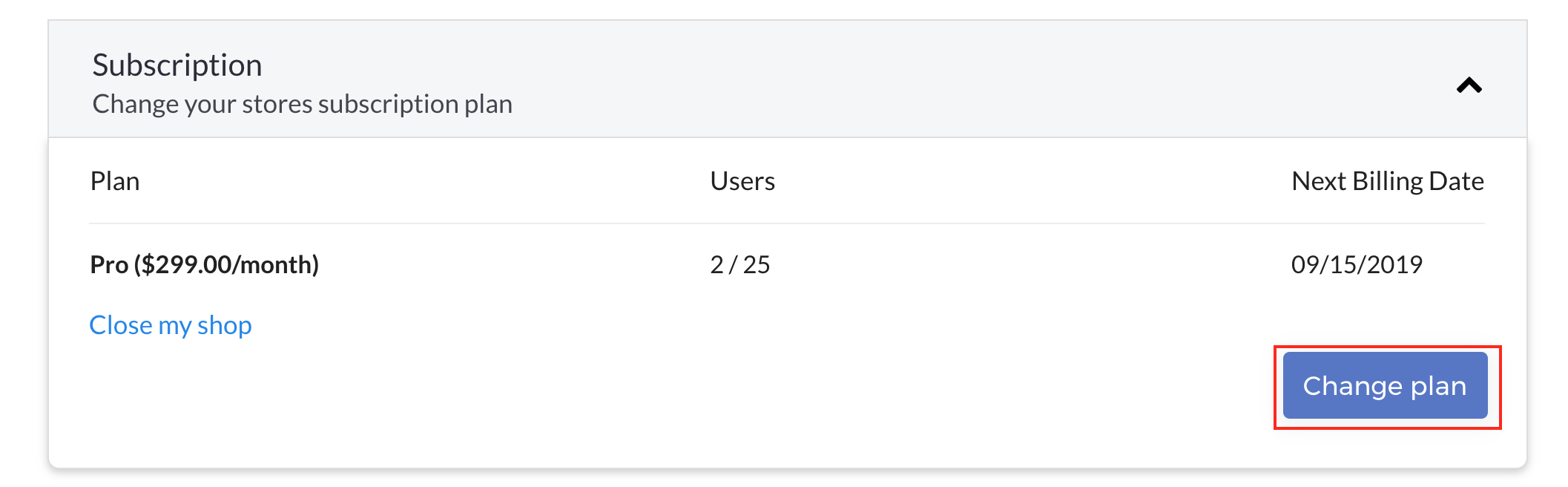
-
In the Pricing page that appears, select your preferred subscription plan. You may choose from a monthly or annual subscription plan. Each plan has different levels of service and includes different features.
-
In the confirmation box that appears, the total charges for your new selected plan are displayed. Select Make Payment to confirm the action.
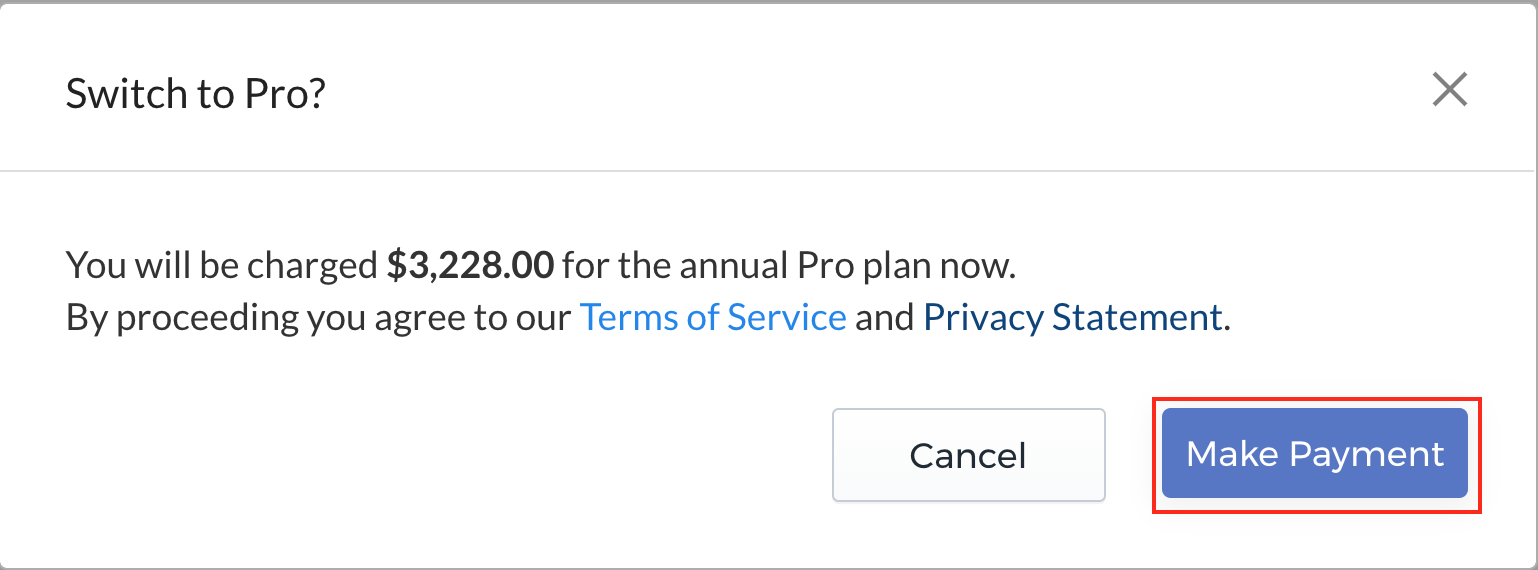
Note: If you decide to upgrade to a higher level of service, you will be billed according to the pricing of the upgraded plan immediately. If you decide to downgrade an account, access to content, features, or capacity of the account may be lost. You will be prevented from downgrading until you have reduced your usage to meet the restrictions of the next plan.