Purchase Orders > Managing the display of purchase orders
The list of purchase orders is displayed when accessing the Purchase Orders section. By default, the Number, Supplier, Ship To, Expected, Status, Received/Ordered columns are displayed.
To remove a column from the list, select the Settings icon, and then choose the columns to remove or display.
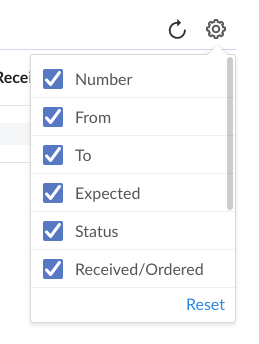
To reset the columns to the default display, select the Settings icon, and then select Reset.
To refresh the list of transfers, select the Refresh icon.