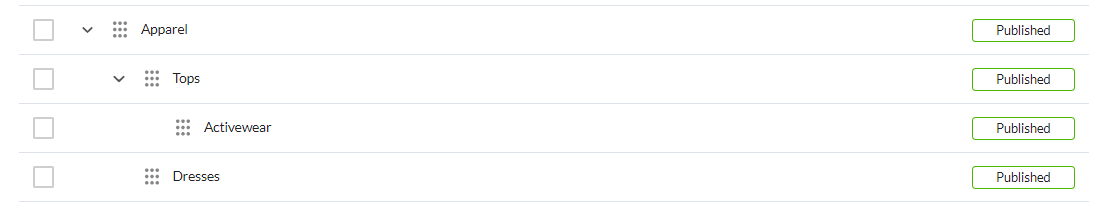Categories > Adding a sub-category
You can define sub-categories for a category to achieve a more defined grouping of products in your store. For example, if you have a category named Apparel, you can add dresses, tops, and activewear as sub-categories to this Apparel category.
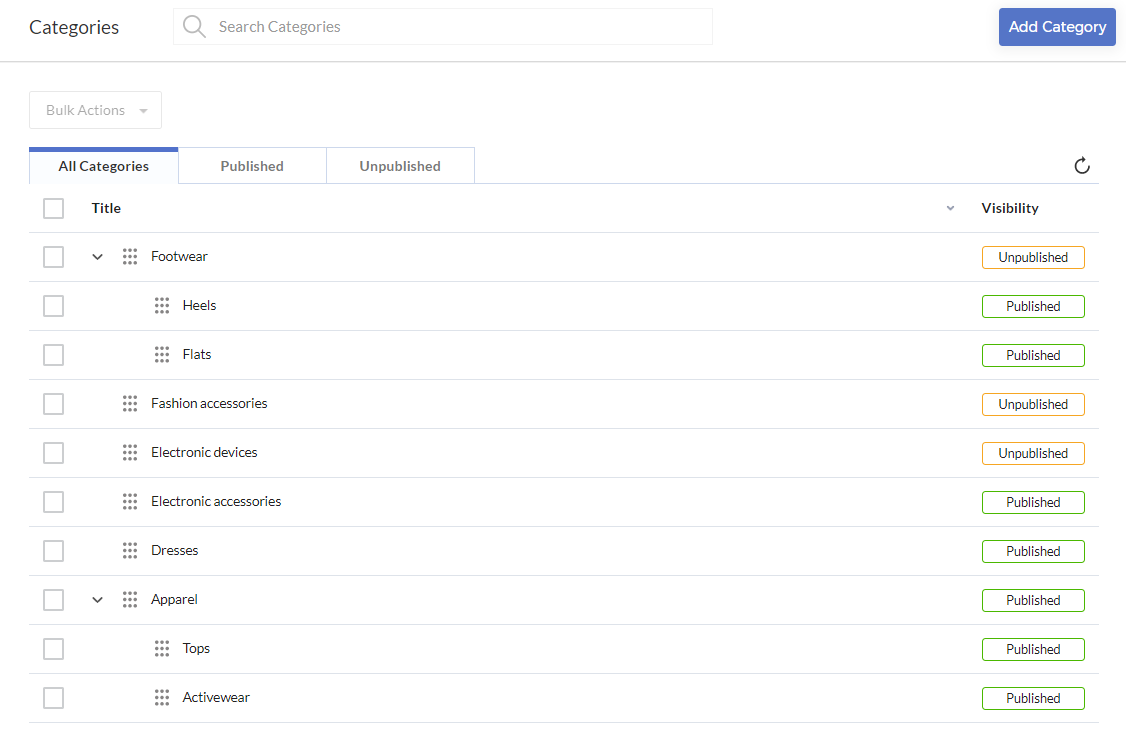
Note: You can add sub-categories only if you have already added them as a category.
To set a category as a sub-category, in the Categories list, drag it to the main category. The category will then be nested within the main category. In this example, we added Dresses to the Apparel main category.
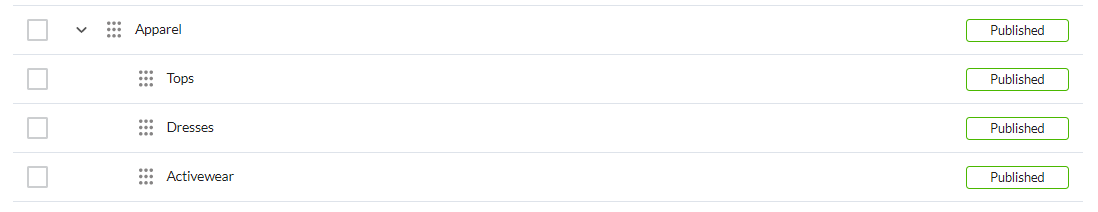
You can create multiple-level nested categories in the Categories list. In this example, we added Activewear to the Tops sub-category.