Products > Unpublishing a product
You can unpublish products so that these will not display in the store. To unpublish a product, follow these steps:
-
In the Products list, select the specific product to unpublish.
-
The product’s settings are displayed. Scroll down the page and then select Visibility.
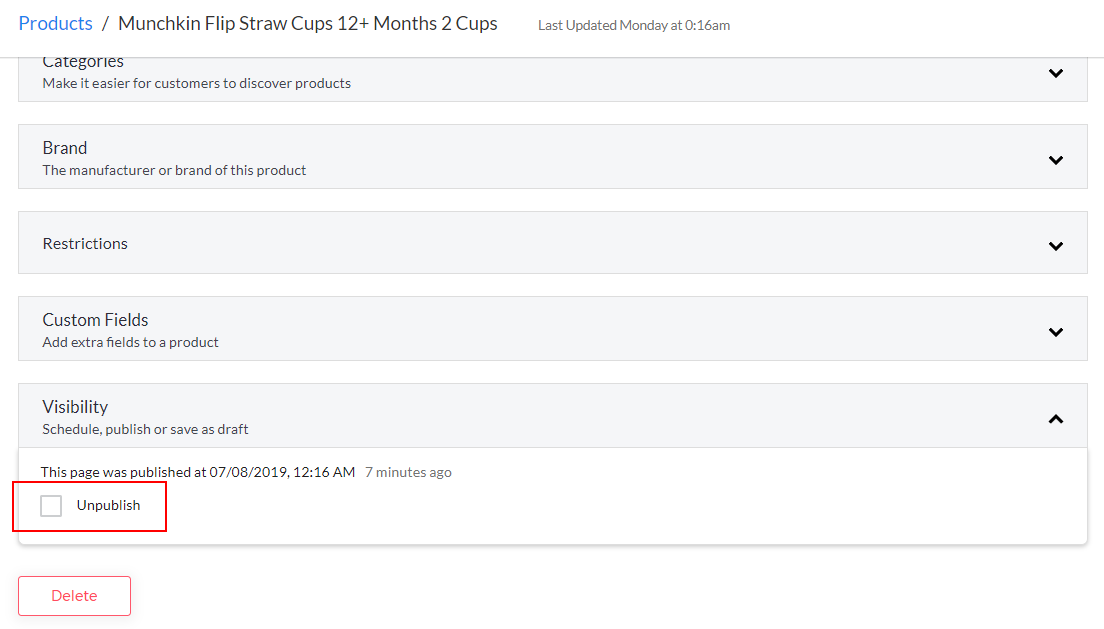
-
Select Unpublish, and then select Save.
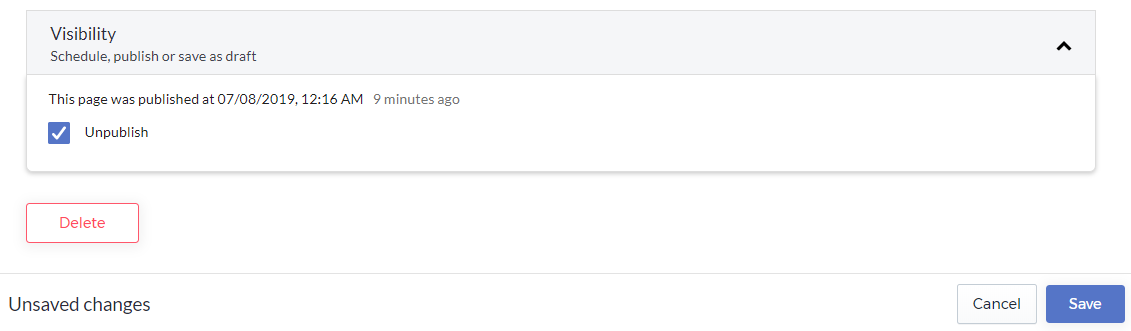
The product is unpublished from the store and will be displayed in the Draft tab.