Suppliers > Viewing and editing a supplier
To view and edit a supplier, follow these steps:
-
In the Suppliers page, select the specific supplier or perform a search if the list is long. The supplier’s page is displayed.
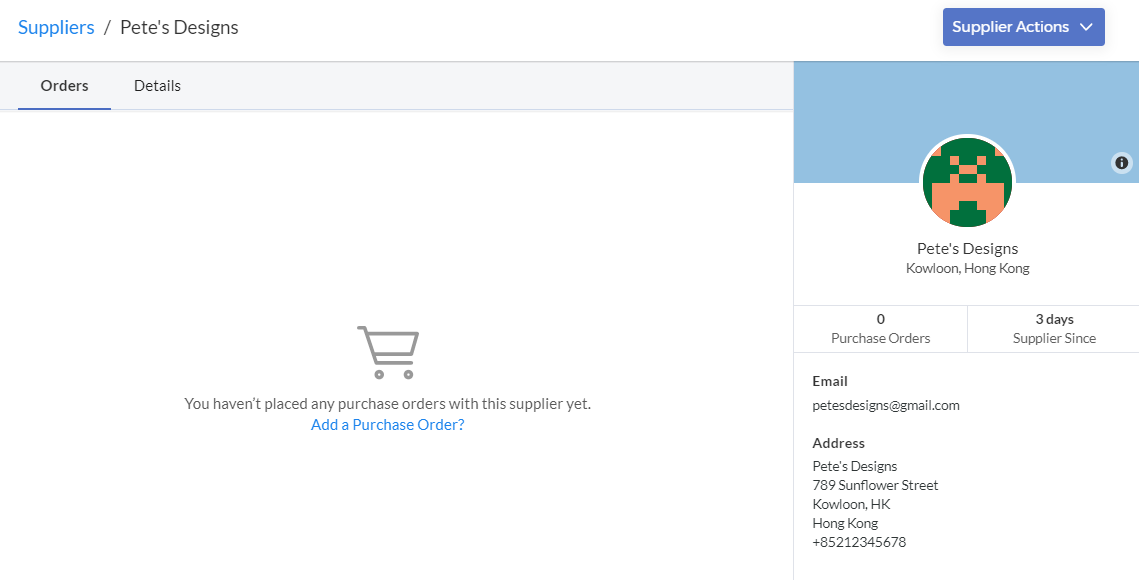
The right-side part of the page displays the details about the supplier. The left-side part of the page displays the purchase order you have made to this supplier.
-
Select the Details tab to edit the supplier’s details. The following editable fields are displayed.
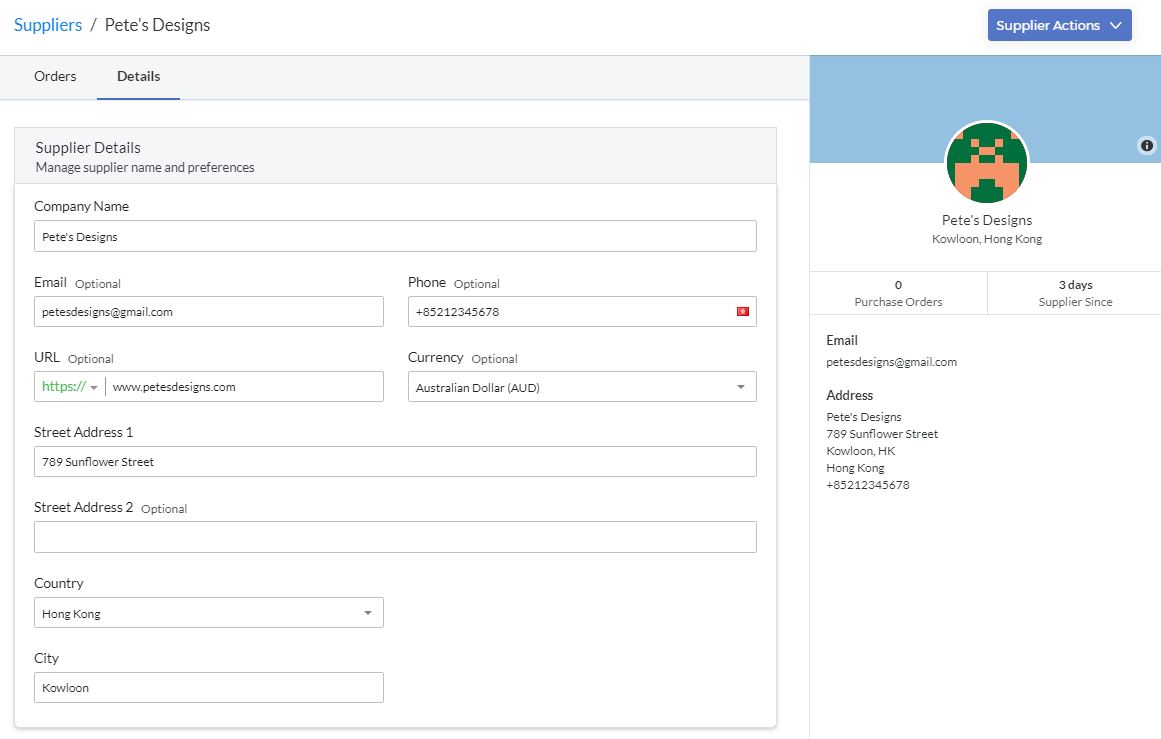
-
Update the supplier’s details, if necessary, and then select Save to save the changes.