To delete a supplier, follow these steps:
-
In the Suppliers page, select the specific supplier or perform a
search if the list is long. The supplier’s page is displayed.
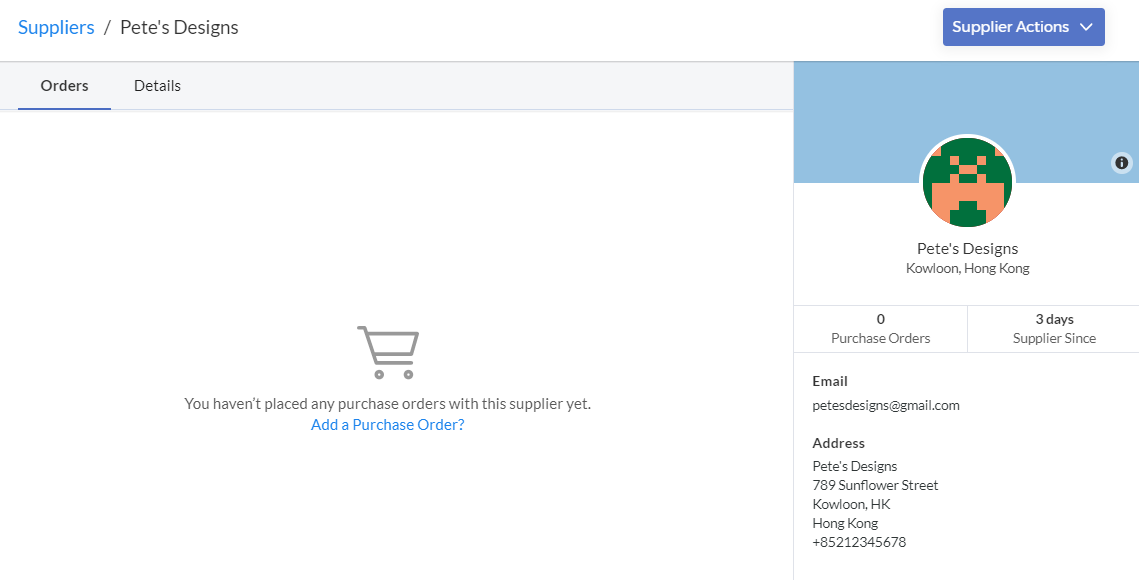
-
Select Supplier Actions, and then select Delete Supplier.
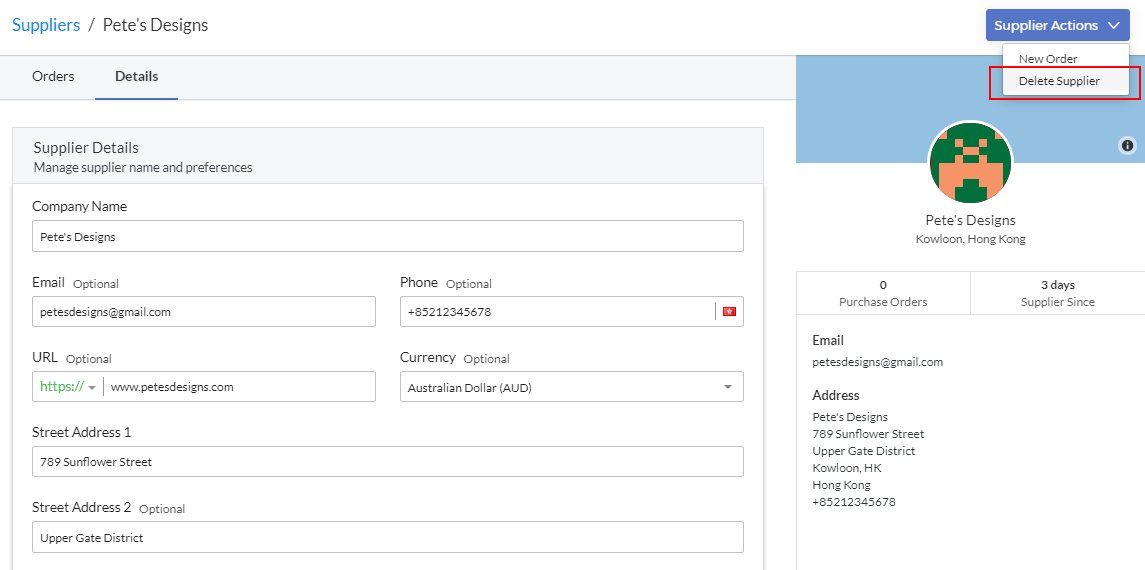
-
The following confirmation window is displayed.
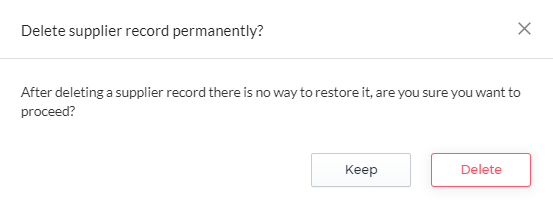
-
Select Delete to continue deleting the supplier.