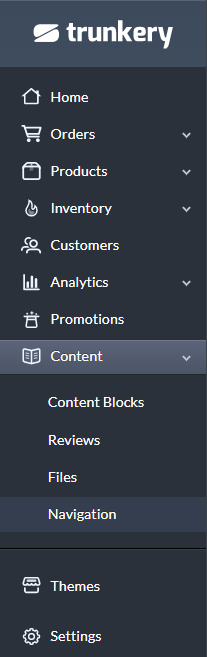Navigation
The Navigation feature allows you to create menus in your store. These menus help customers navigate through your store to easily locate products and to access pages or links that could help them in their transactions.
To access the Navigation section, select Content > Navigation from the side menu.