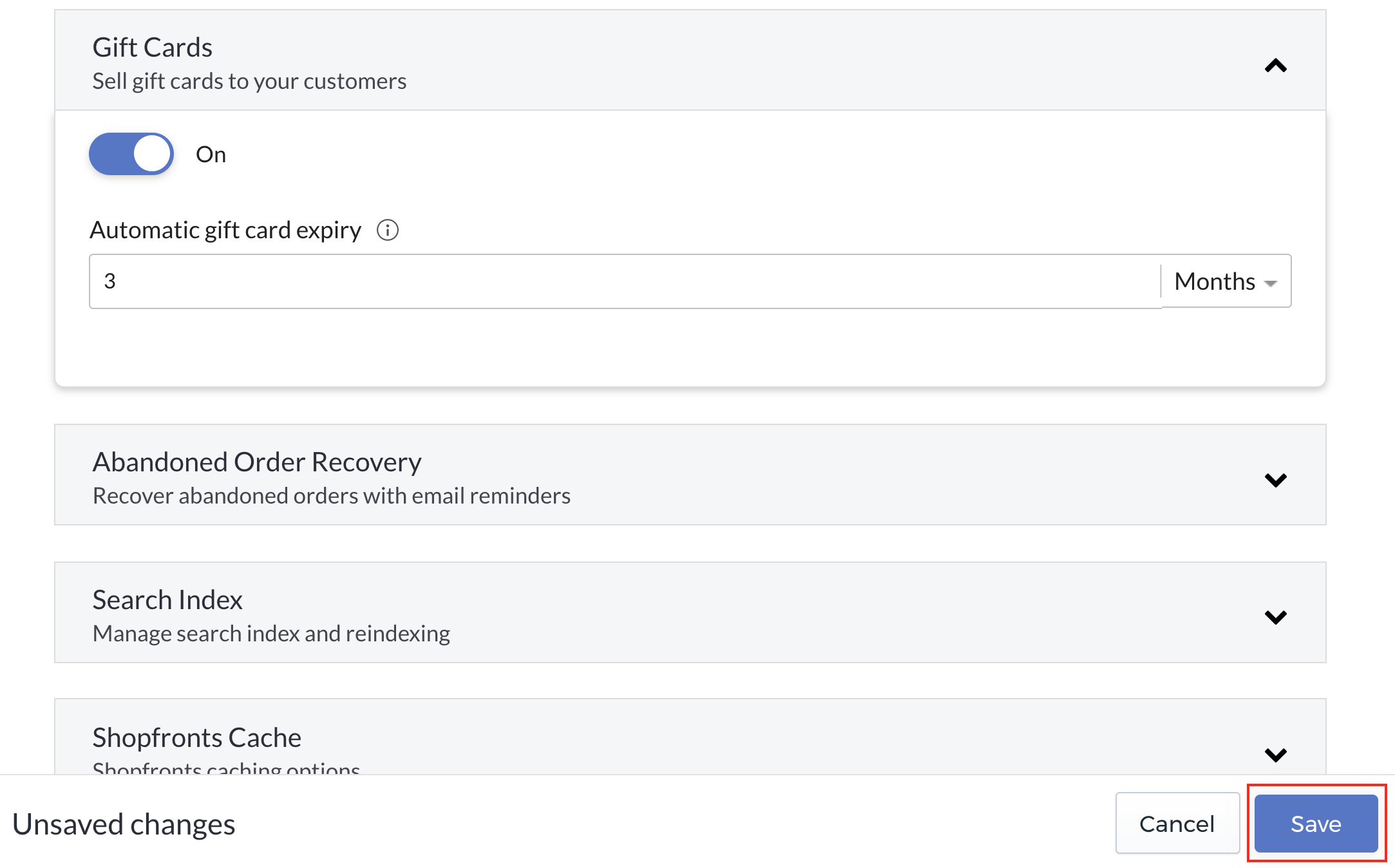As a store owner, you can set expiry dates for gift cards. If these cards are not used on the set expiry dates, the gift cards will be deemed invalid. The expiration of gift cards can occur after a set number of seconds, days, months, or years.
Note: It may be against the law to sell gift cards that expire in your country or region. Ask your legal advisor if you need help.
To set Automatic Gift Card Expiry, follow these steps:
-
Select Settings from the side menu and General from the Shop Settings menu.
-
On the General Settings page, open the Gift Cards tab.
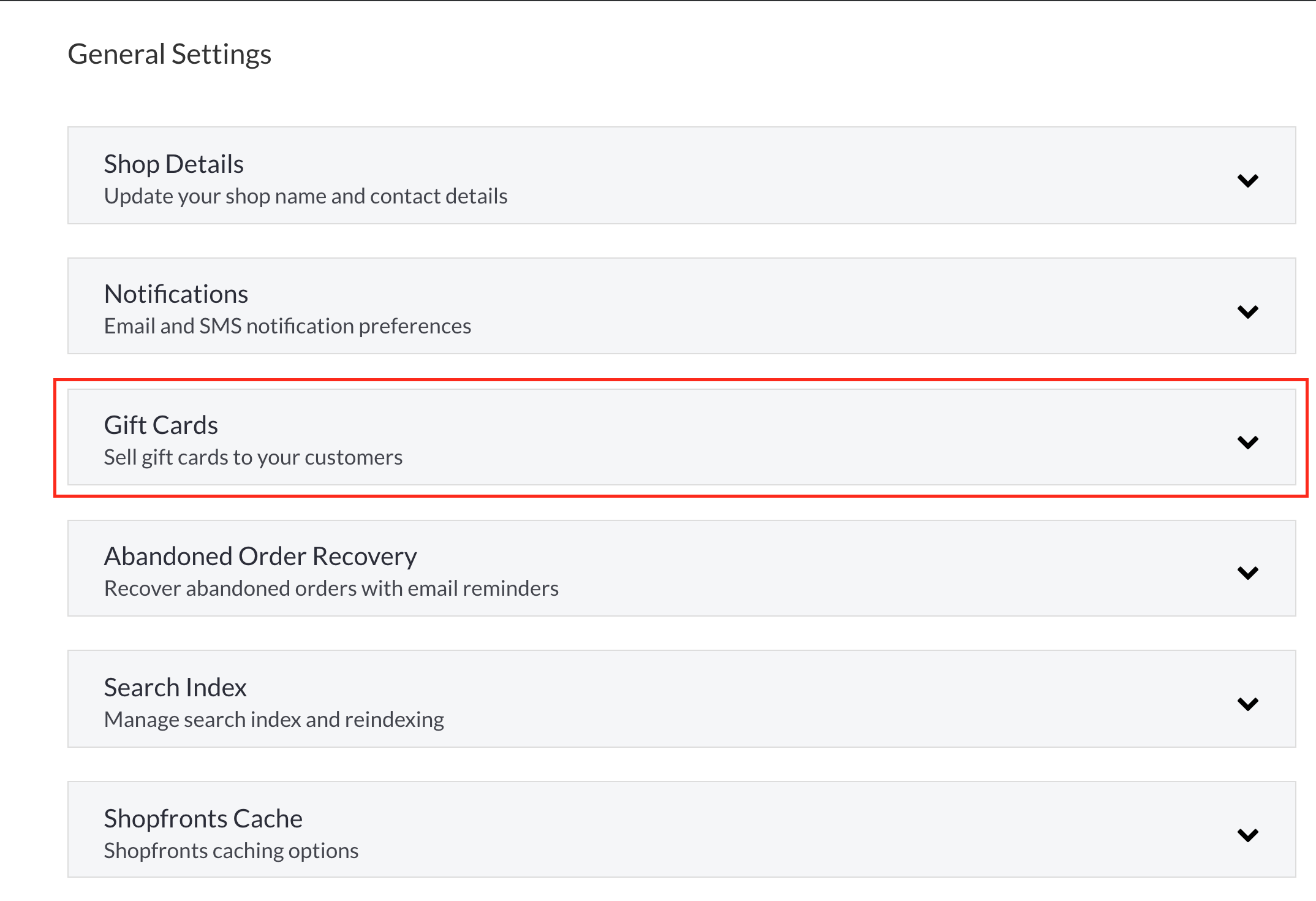
-
Enter your preferred expiration period for gift cards. The expiration of gift cards can occur after a set number of seconds, days, months, or years. All gift cards, when unused, will be deemed invalid after the given expiration date.
Note: It may be against the law to sell gift cards that expire in your country or region. Ask your legal advisor if you need help.
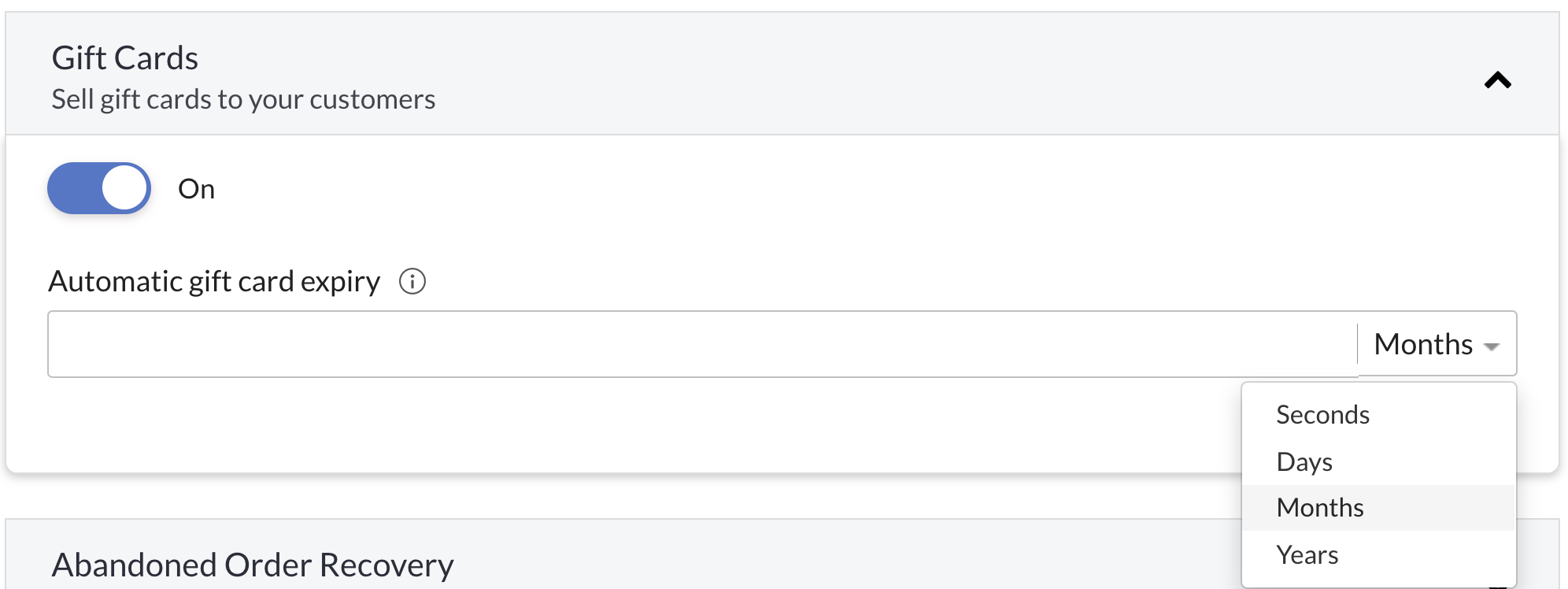
-
Select Save to confirm changes.