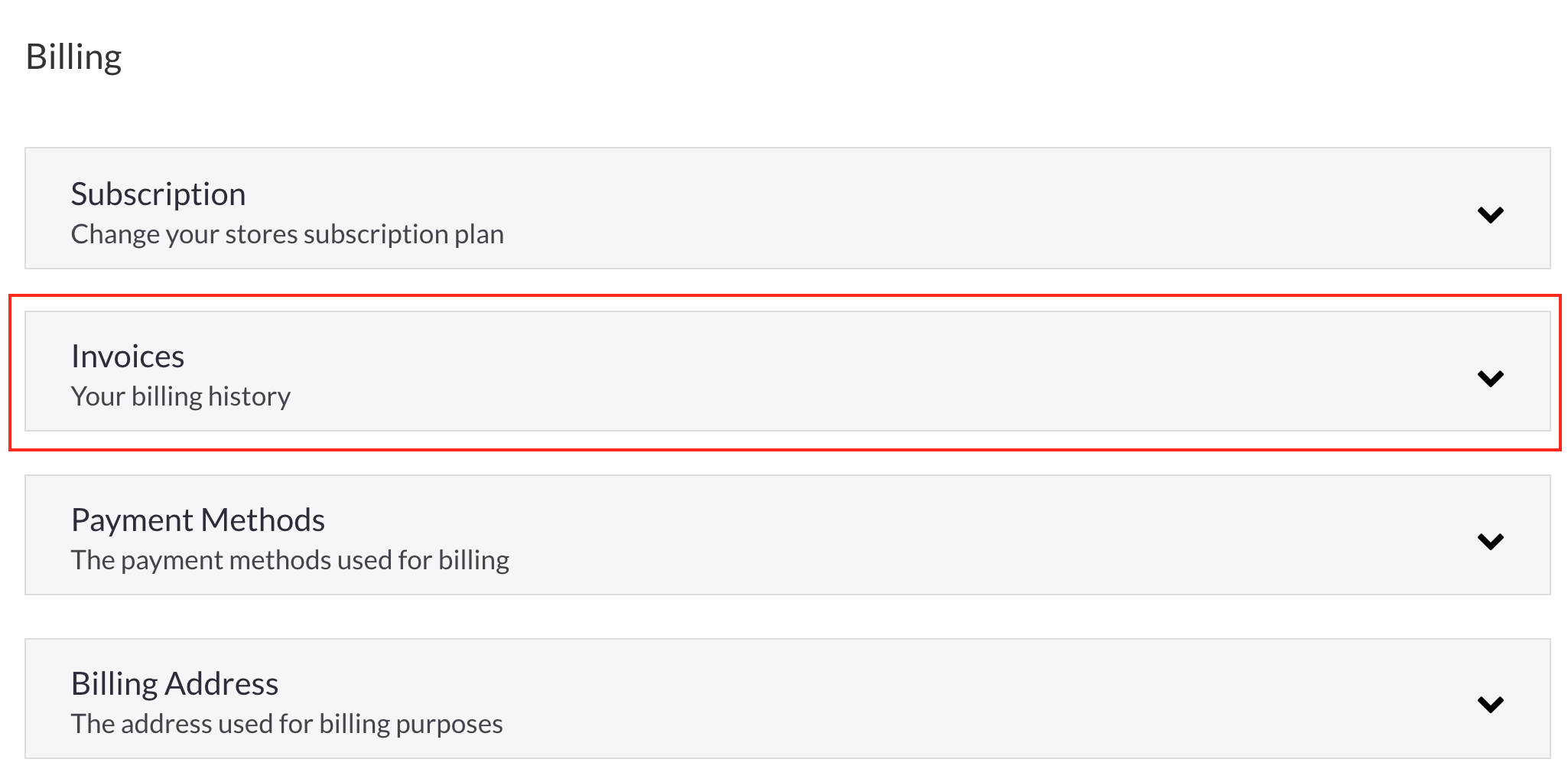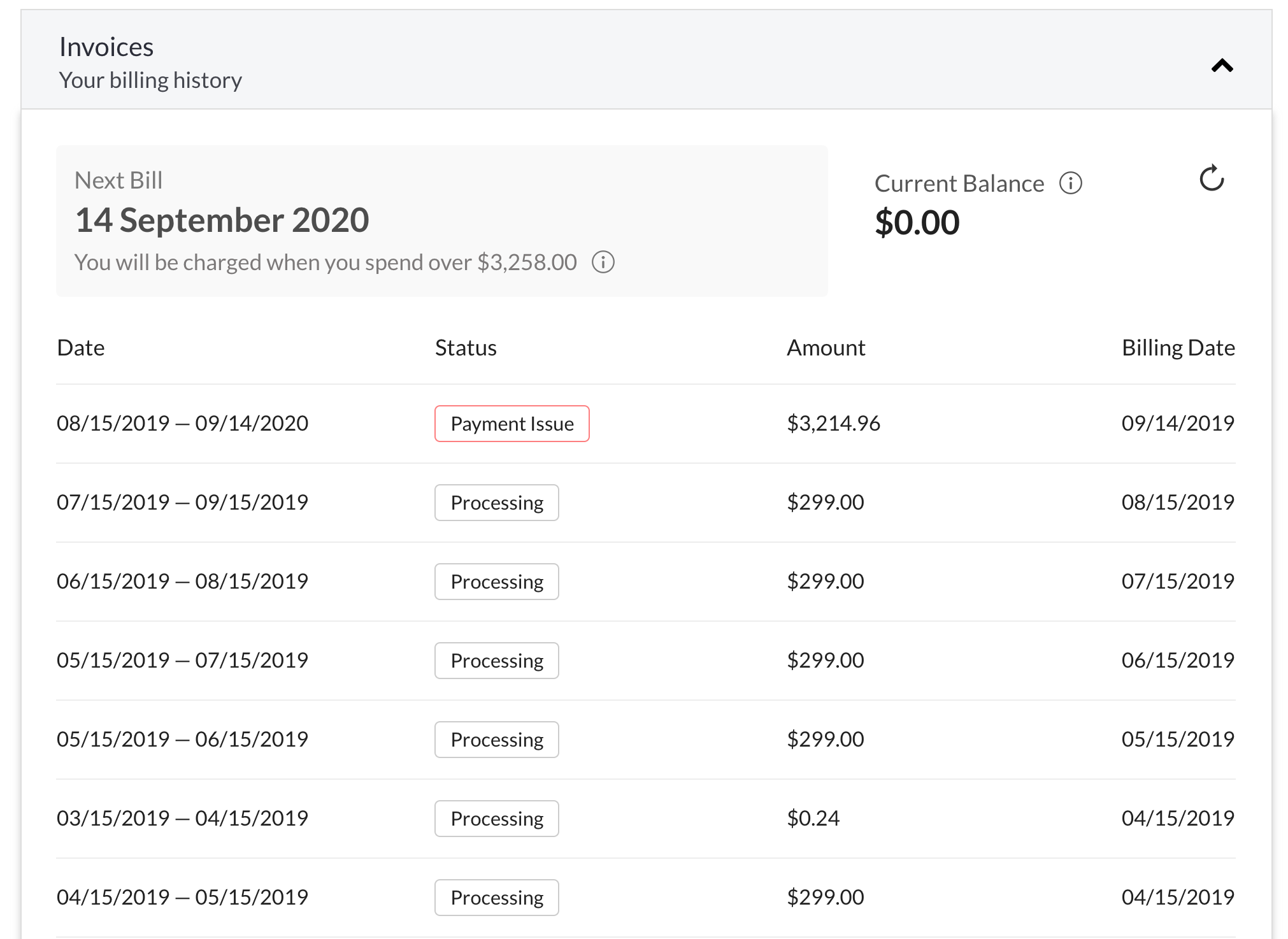Lana Billing > Viewing Invoices (Upcoming and Previous)
To view your account invoices, follow these steps:
The Invoice page contains the following information:
- Next Bill - refers to the date of your next billing. However, you will be charged after reaching your billing threshold which is also indicated on this page.
- Current Balance - refers to the store’s running balance and all usage beyond the plan limit.
- Date - refers to the billing period.
- Status - refers to billing status
- Amount - refers to the amount that will be charged to your account.
- Billing Date - refers to the date your account will be charged