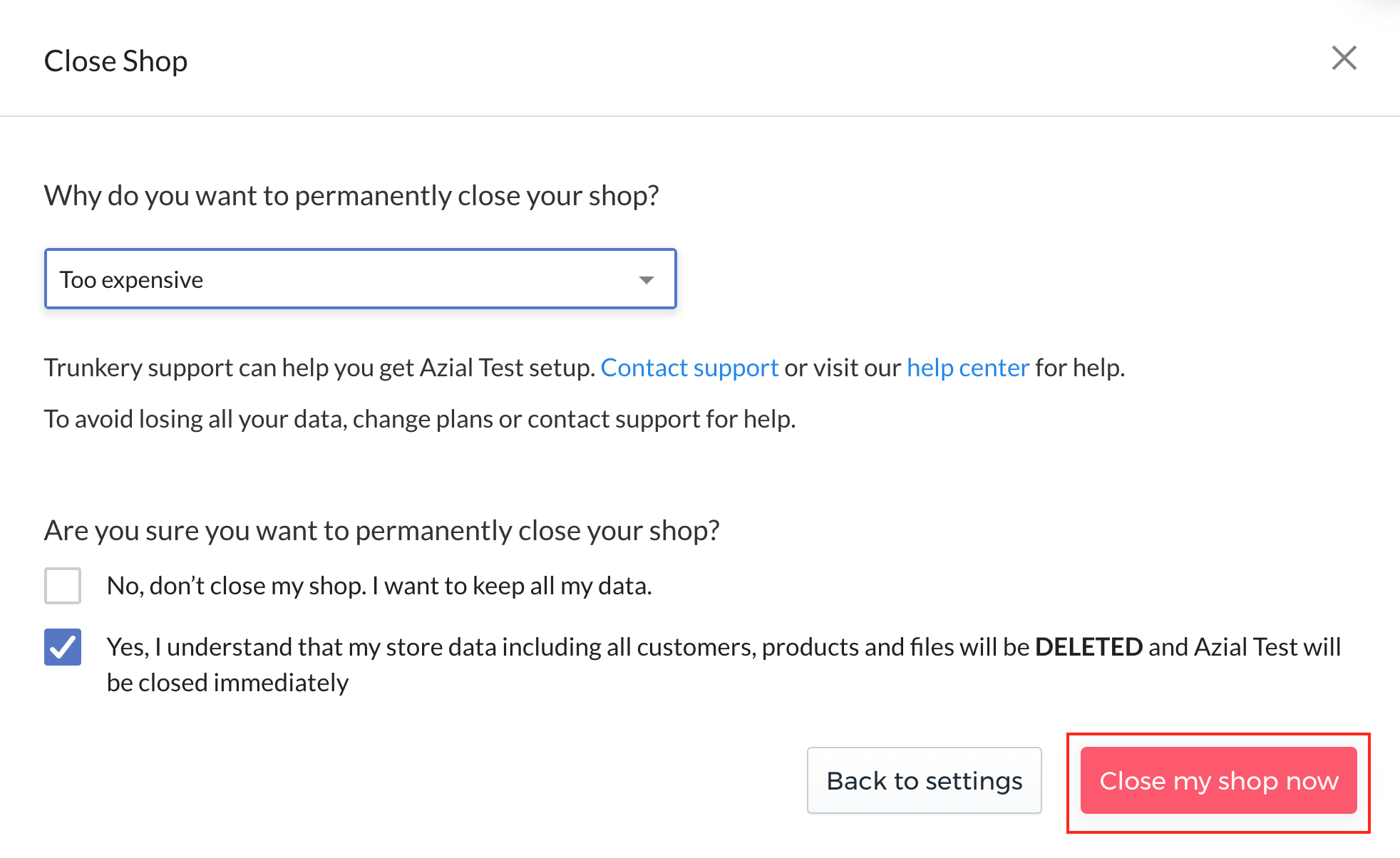Lana Billing > Closing your store/cancel subscription
To close your store or cancel your subscription, follow these steps:
-
On the Billing page, open the Subscription tab.
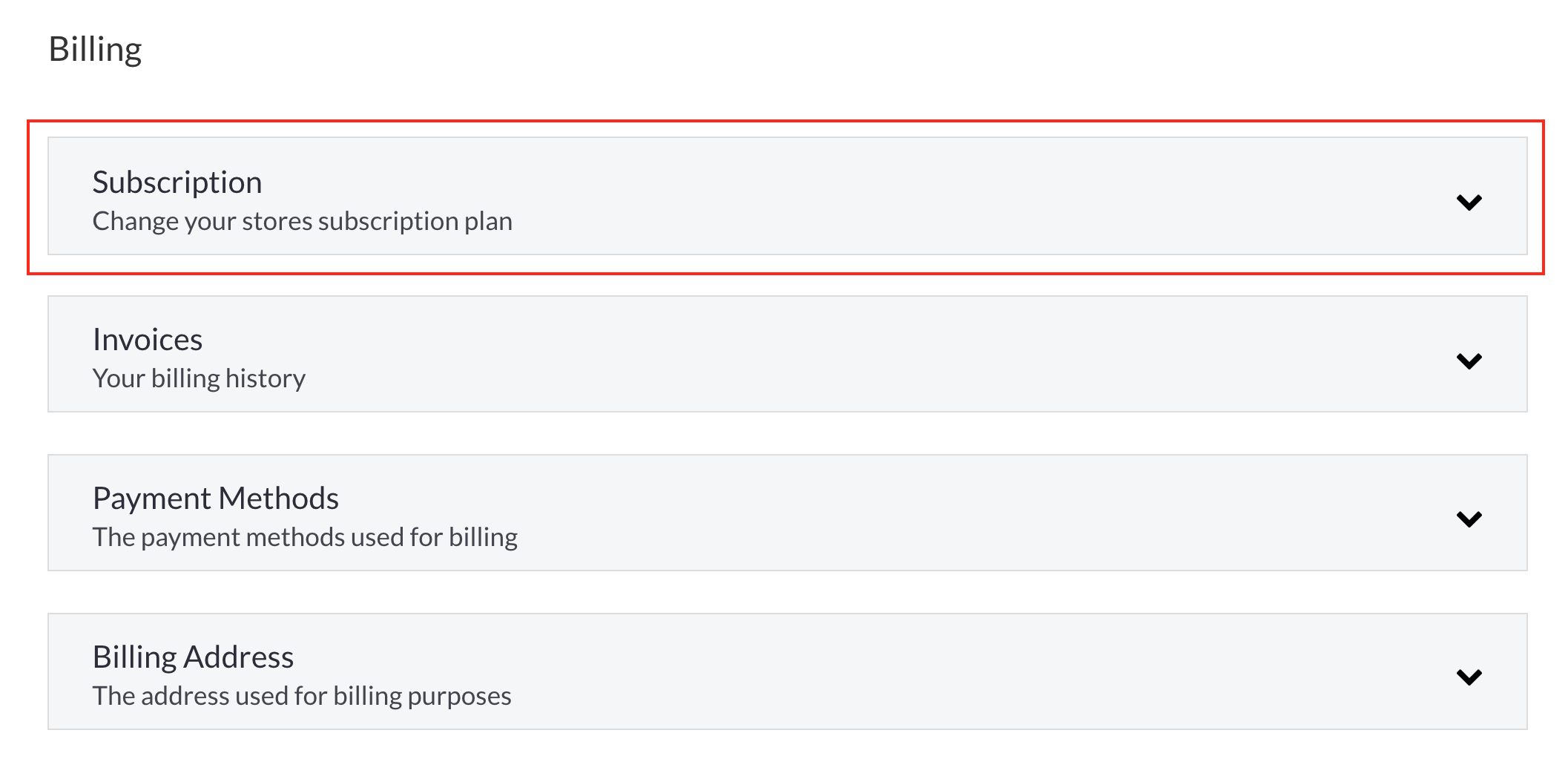
-
Select Close my shop.
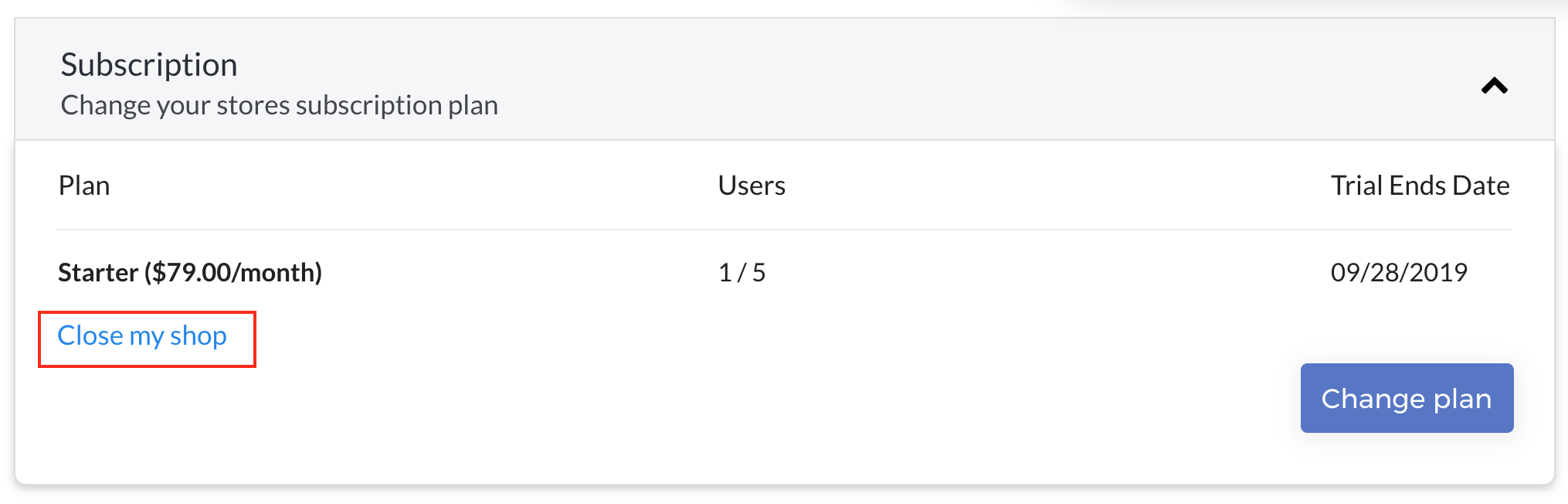
-
In the message box that appears, select Continue closing shop.
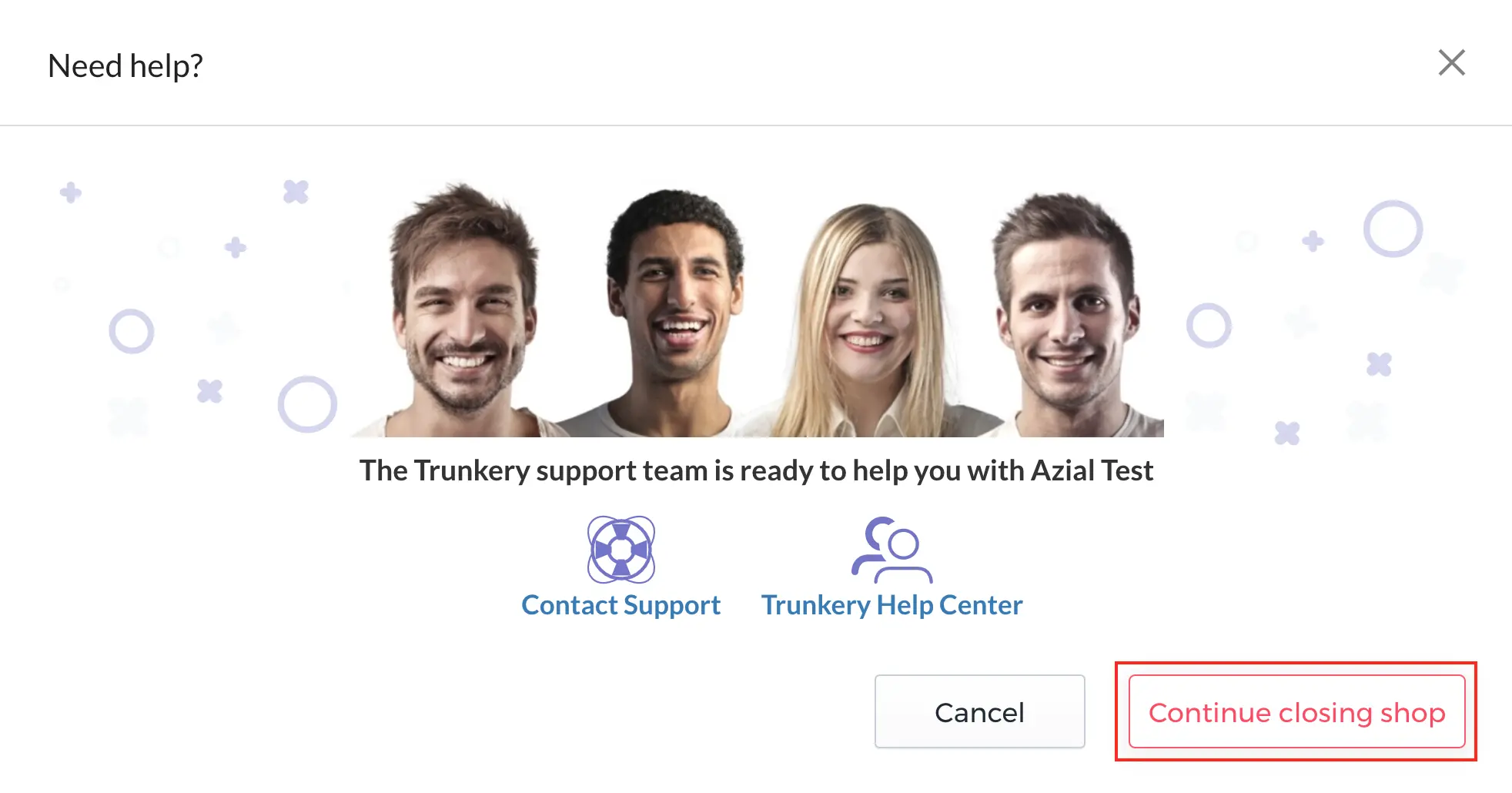
Before closing your shop, you will be asked some questions to indicate the reason for closing your shop. If you choose to proceed your store data will be deleted including customers, products, and files.
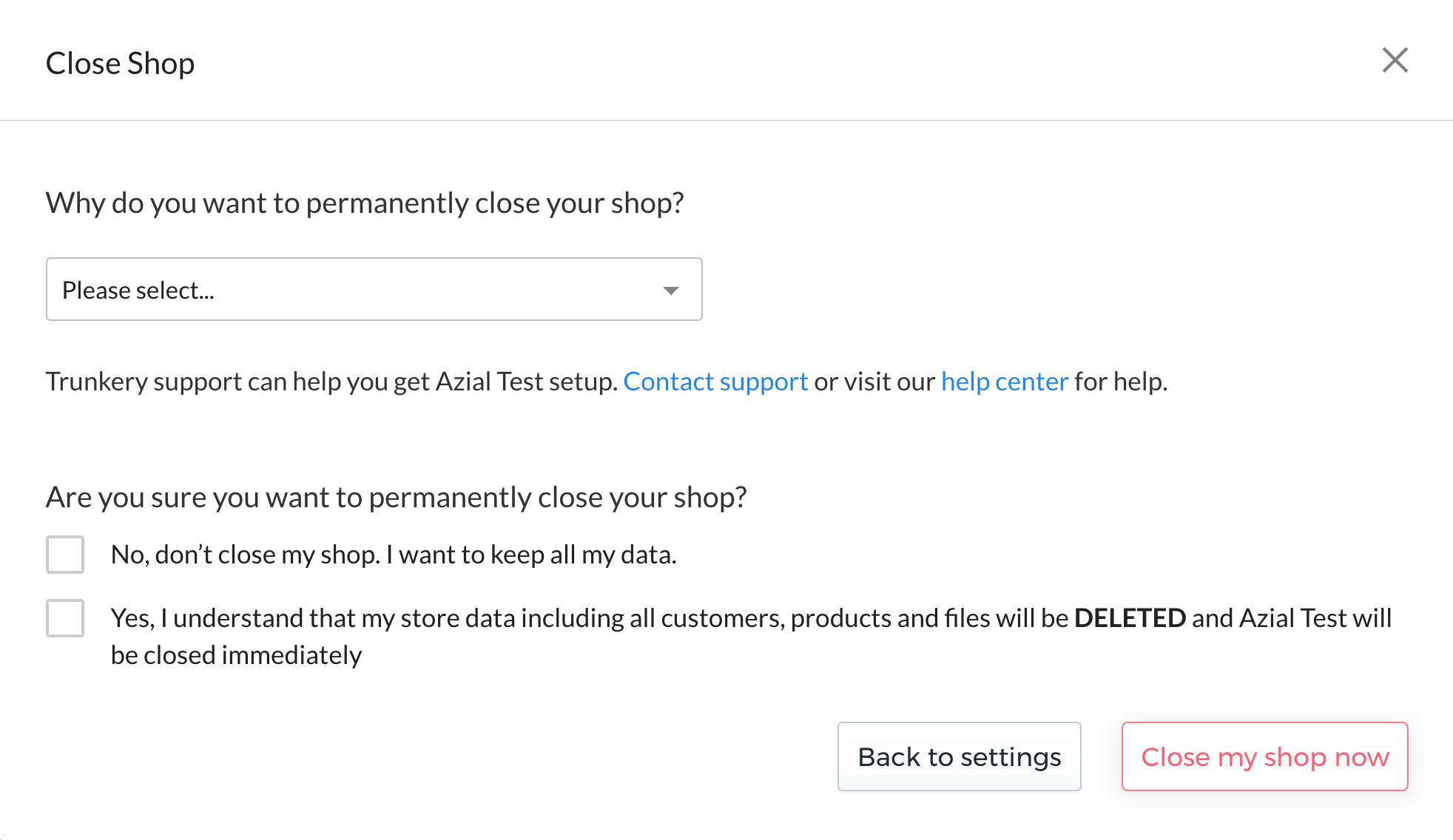
-
Select Close my shop now to confirm the action.