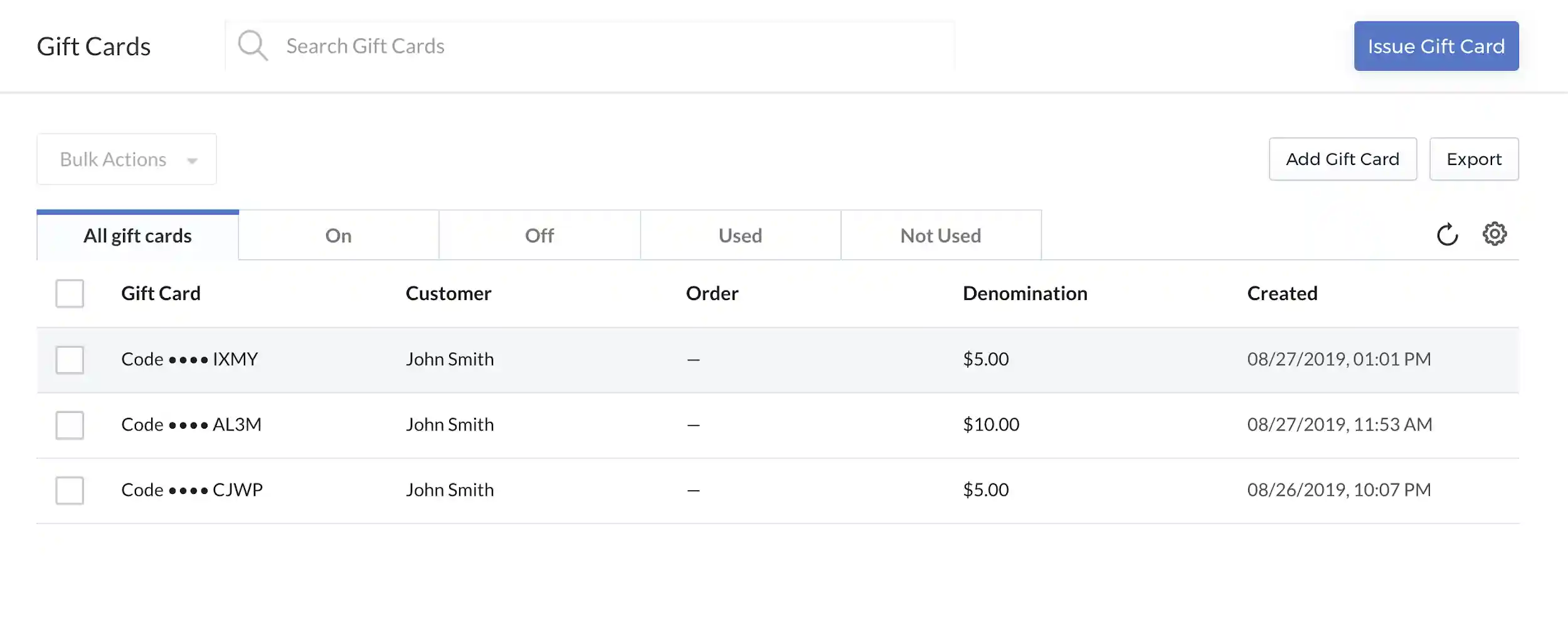Gift Cards > Issuing Free Gift Cards to Customers
To issue a gift card, follow these steps:
-
On the Gift Cards page, select Issue Gift Card.
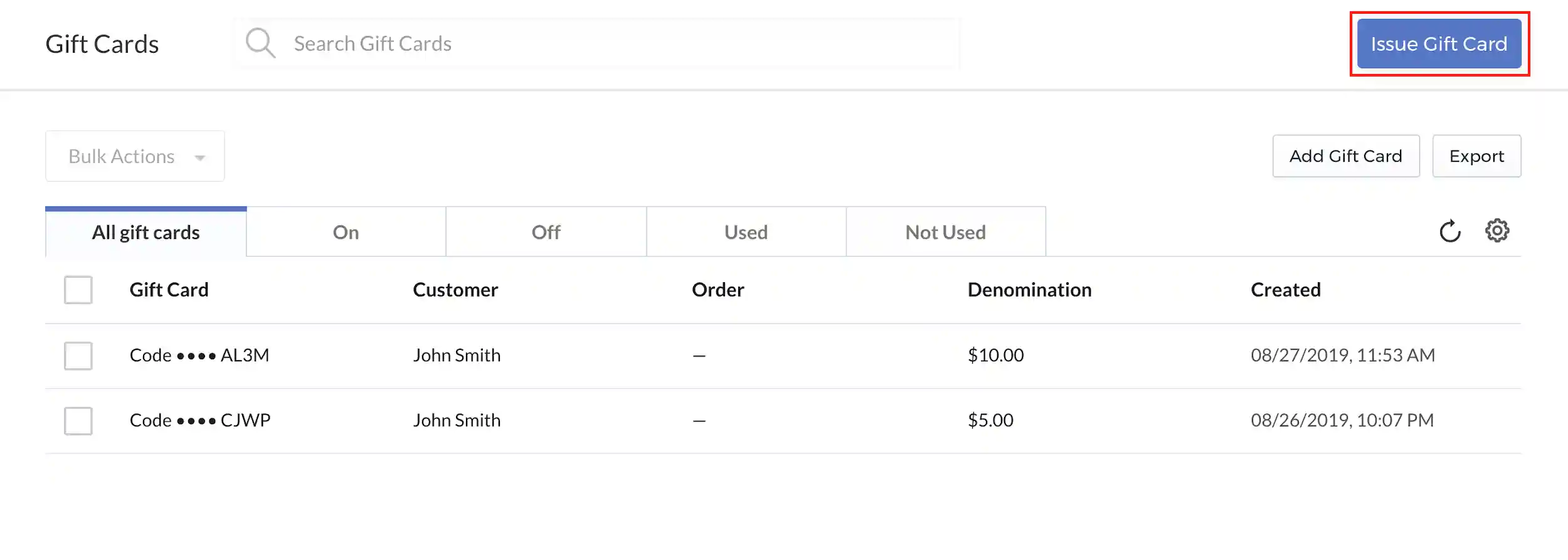
-
Enter the following:
- Gift Card Product - refers to the gift card product to be issued. Note that a gift card product may have different denominations. The store owner can decide which denomination will be given for a particular customer.
- Customer - refers to the customer to which the gift card product will be issued.
-
Select Issue Gift Card to confirm.
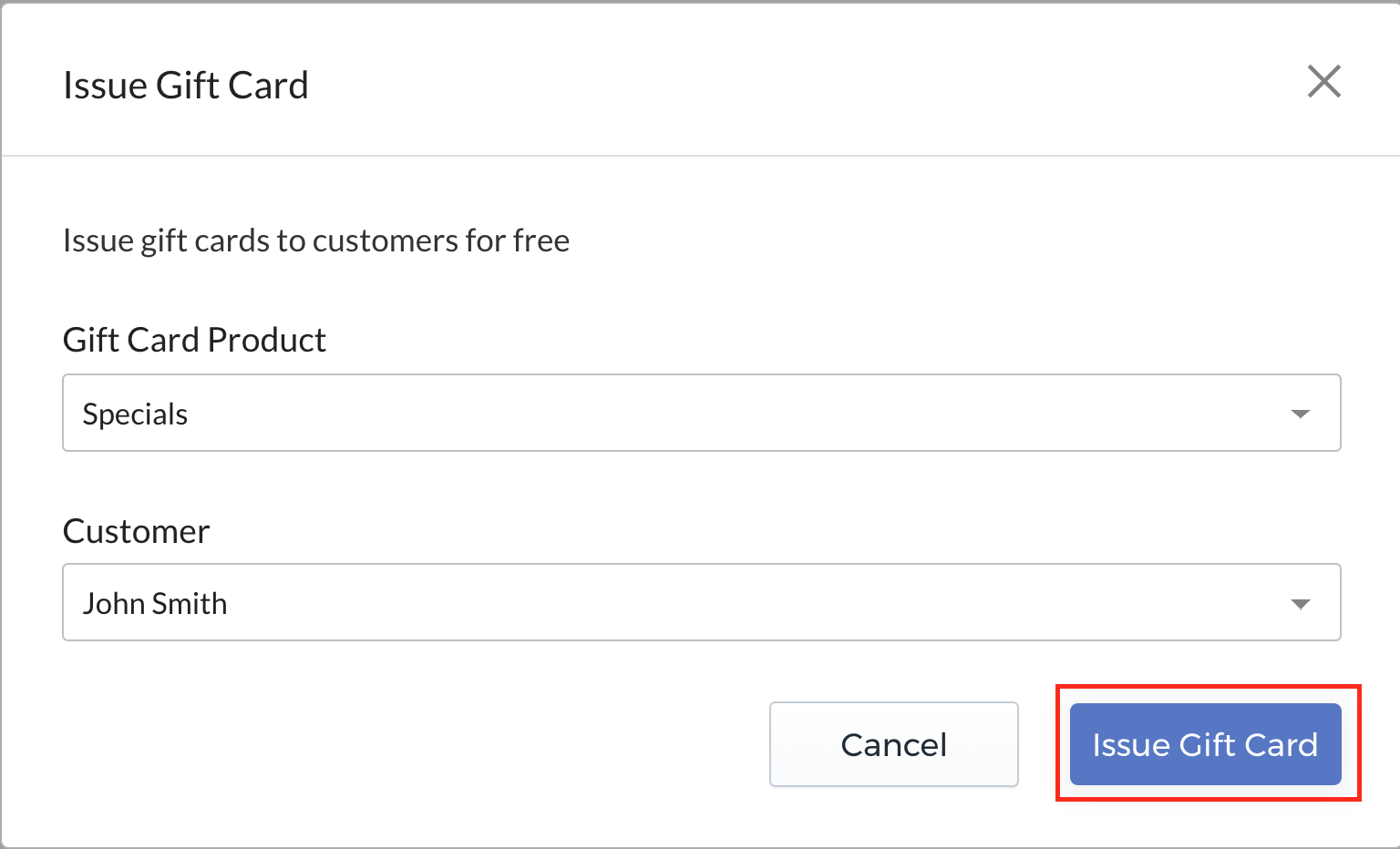
The Gift Cards page will display the details of the issued gift card.