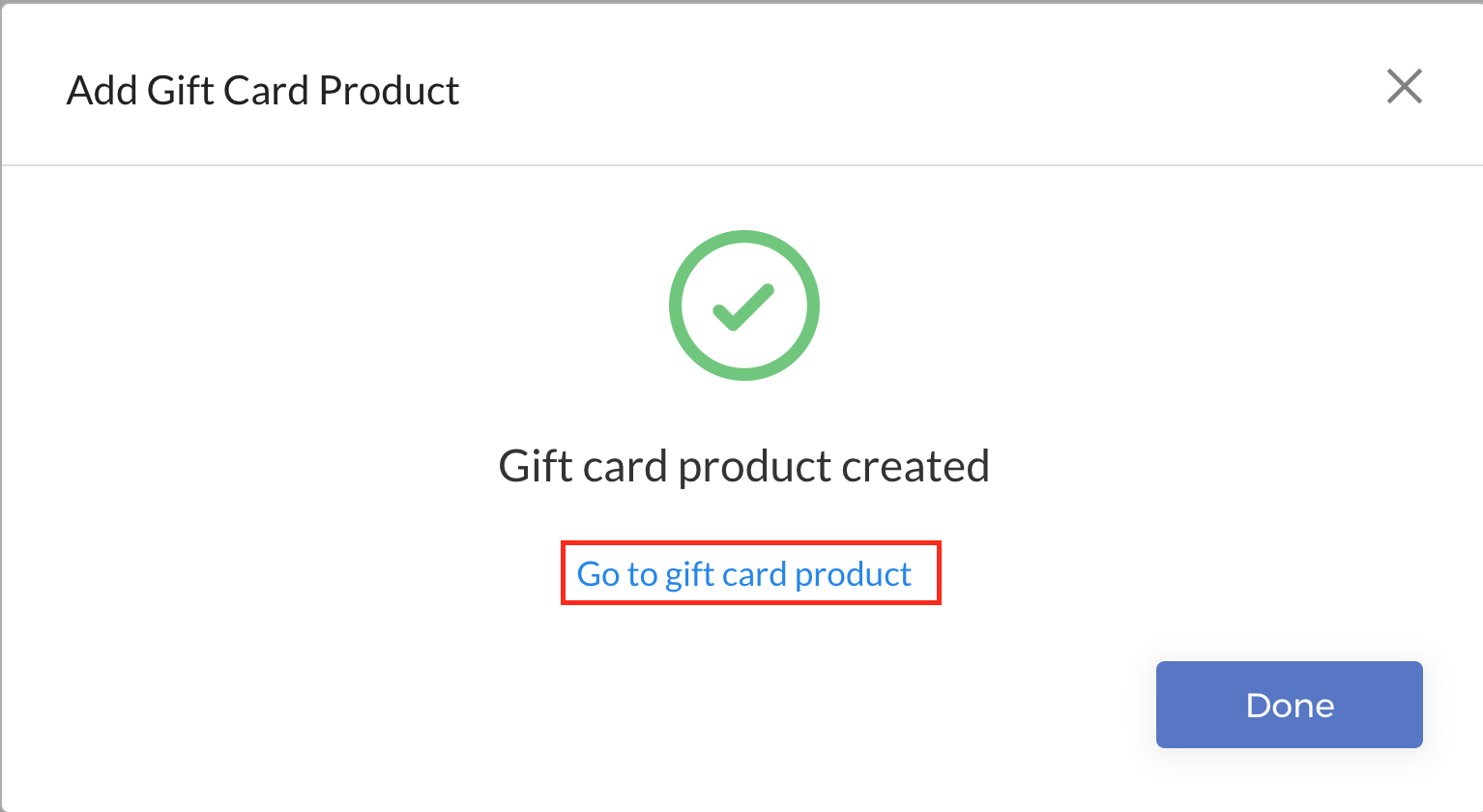Gift Cards > Adding Gift Card Product
To add a Gift Card product, follow these steps:
-
On the Gift Cards page, select Add Gift Card.
-
Enter the following details:
- Title - refers to the name assigned to a gift card
- Description - refers to a short description of the gift card to be issued
- Denomination - refers to the value of the gift card. You can also add multiple denominations for a particular gift card by selecting Add Gift Card Denomination.
-
Select Save to save the gift card.
-
A message box will be displayed confirming that the gift card has been successfully created. Select Go to gift card product to view the gift card. Otherwise, select Done close the message box.