Audit Logging > Exporting Audit Log
To export audit logs, follow these steps:
-
On the Audit Logs page, select Export.
-
Select a file format you prefer. Audit log of recent activities can be exported into the following formats:
-
CSV
-
JSON
You can use Excel, Google Sheets or other spreadsheet software to open the exported file.
-
-
Select Export to confirm action.
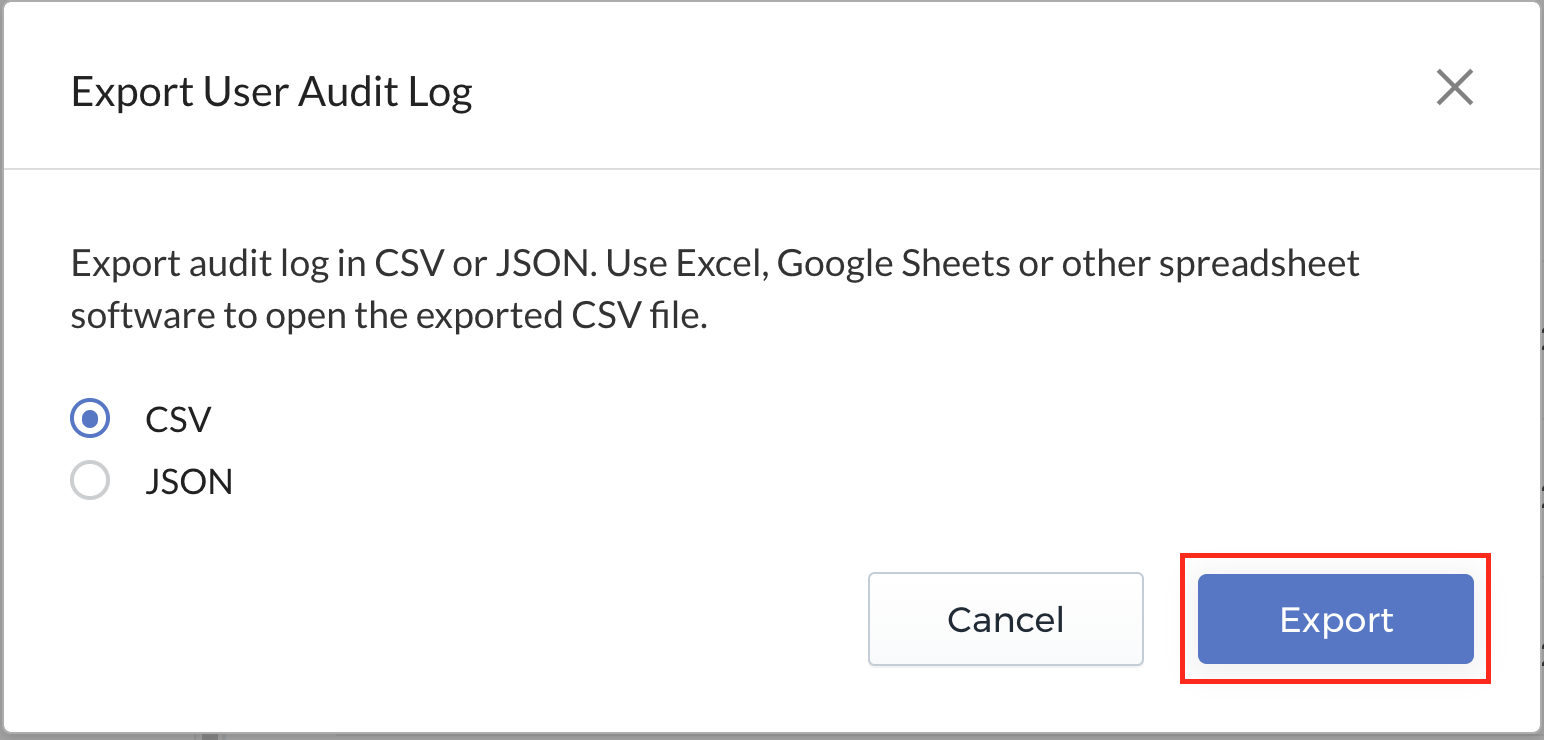
-
The export file will start processing. When complete, the export will automatically download. Select the green tick icon to download the export file manually.
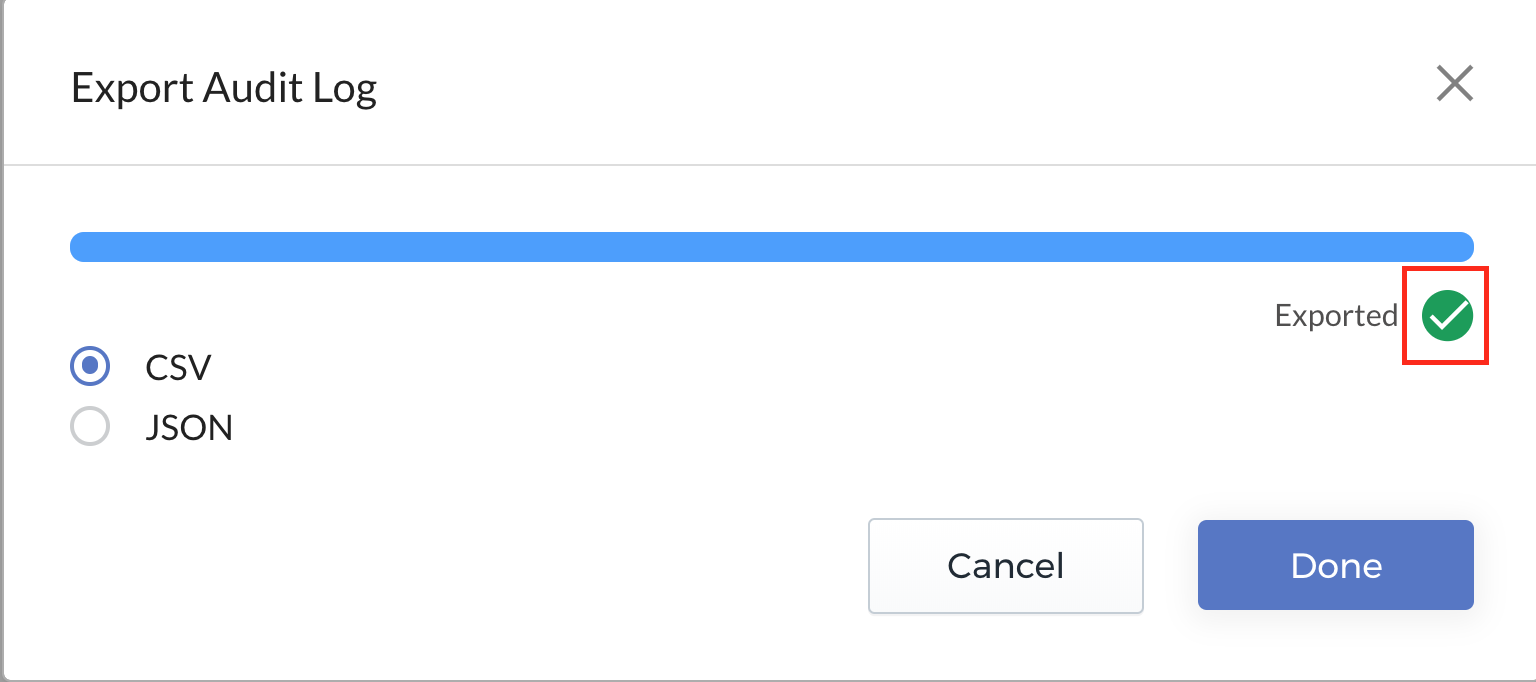
-
Select Done to close the window.