Two Factor Authentication > Setting Up Phone Authentication
To set up two-factor authentication via SMS, follow these steps:
-
On the Two Factor Authentication tab, select Setup.
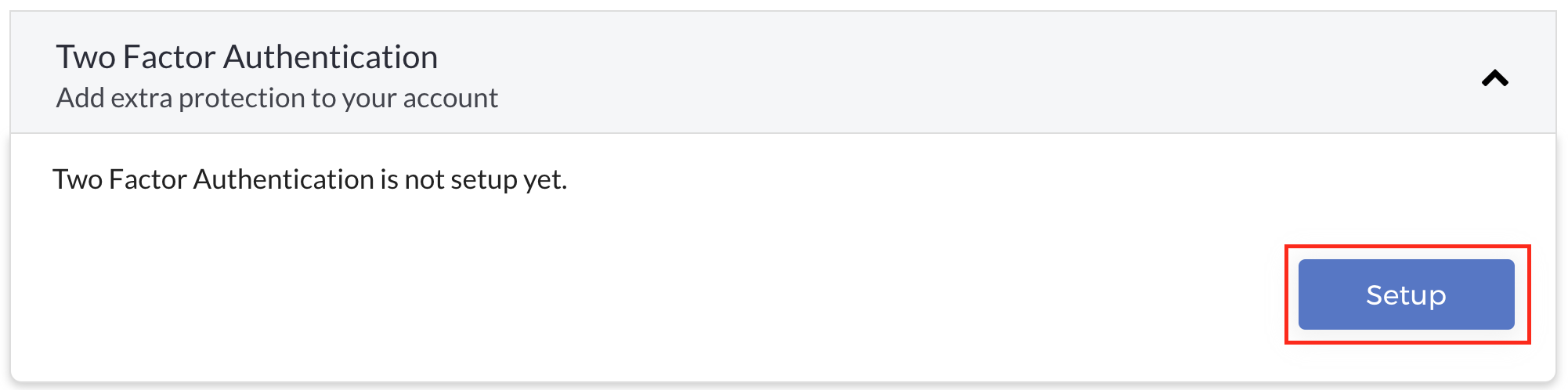
The Two Factor Authentication page is displayed.
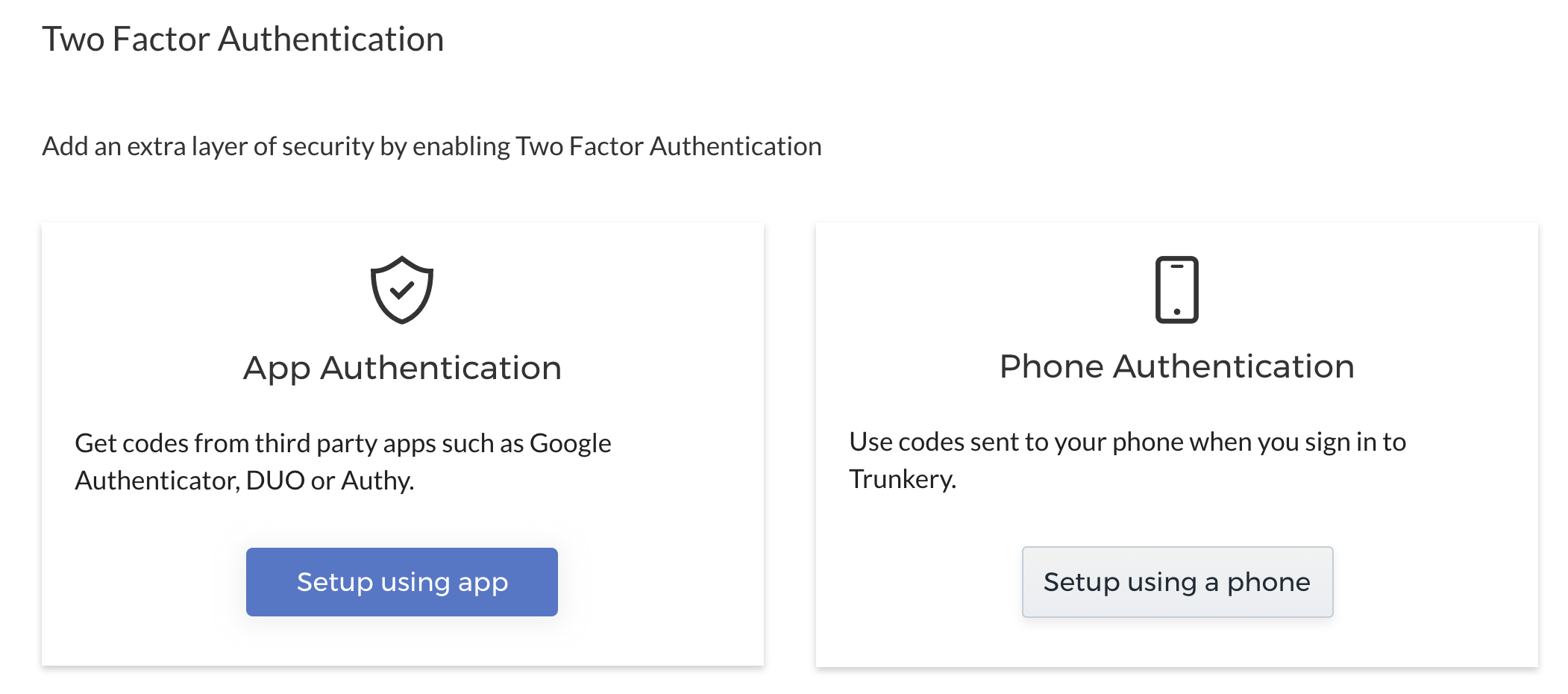
-
Select Setup using a phone.
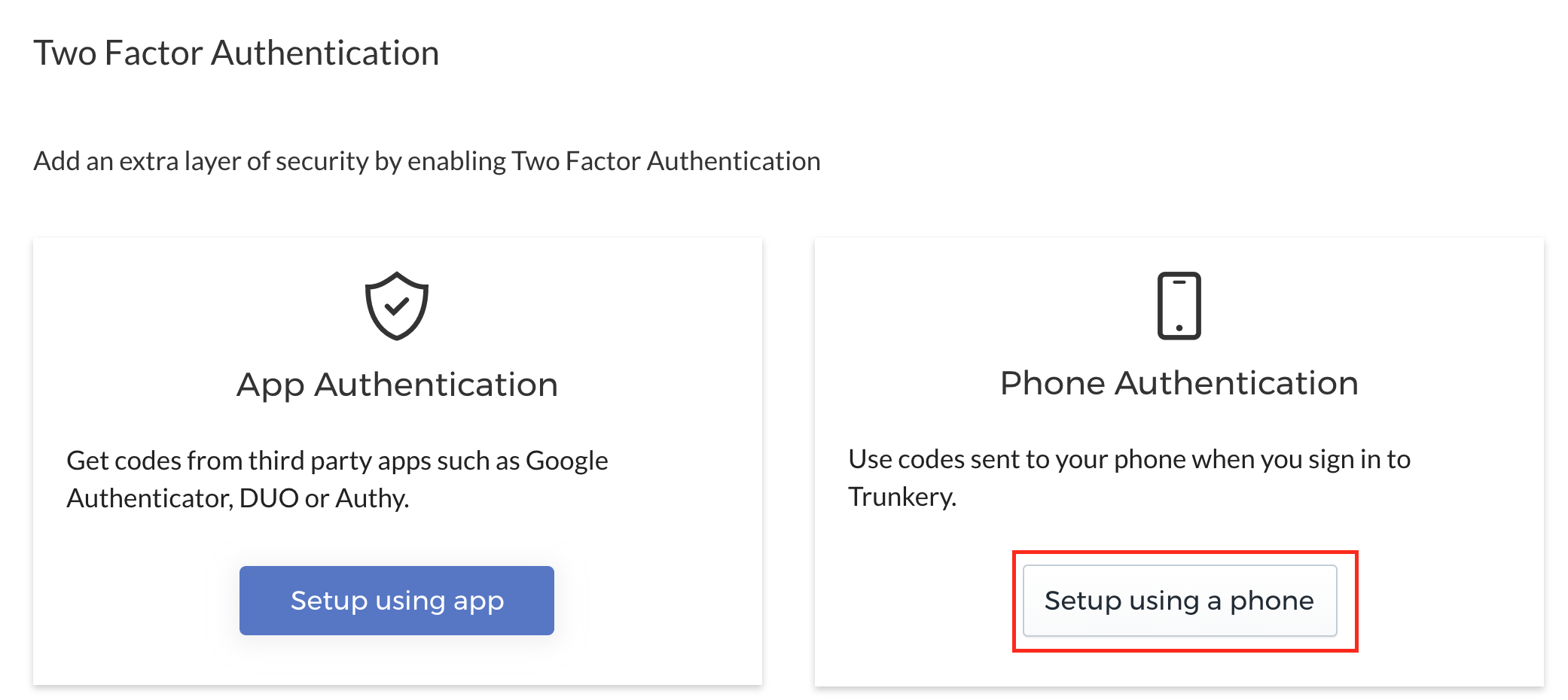
-
Enter your mobile number.
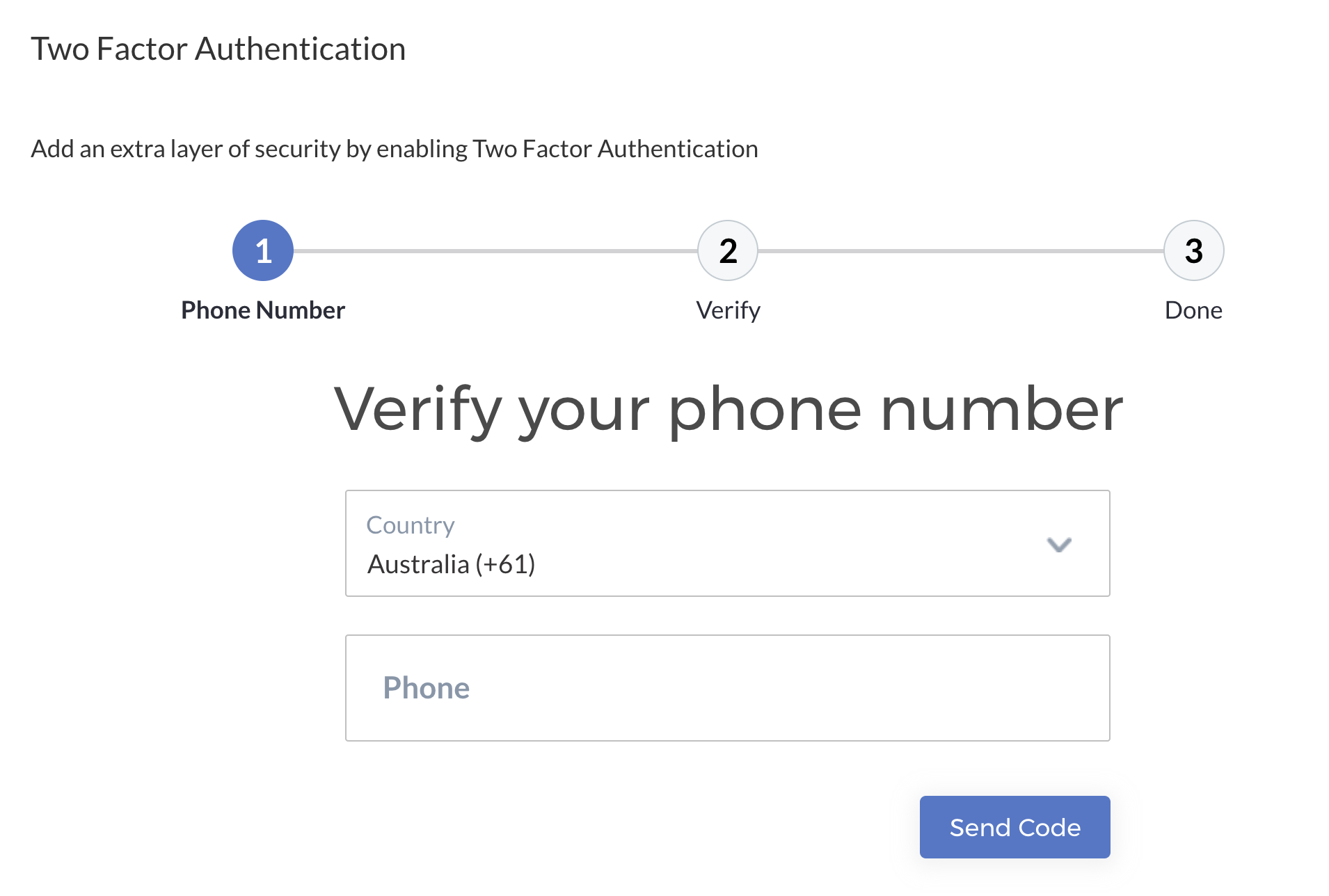
-
Select Send Code. You will then receive an SMS containing a verification code.
-
Enter the verification code in the space provided.
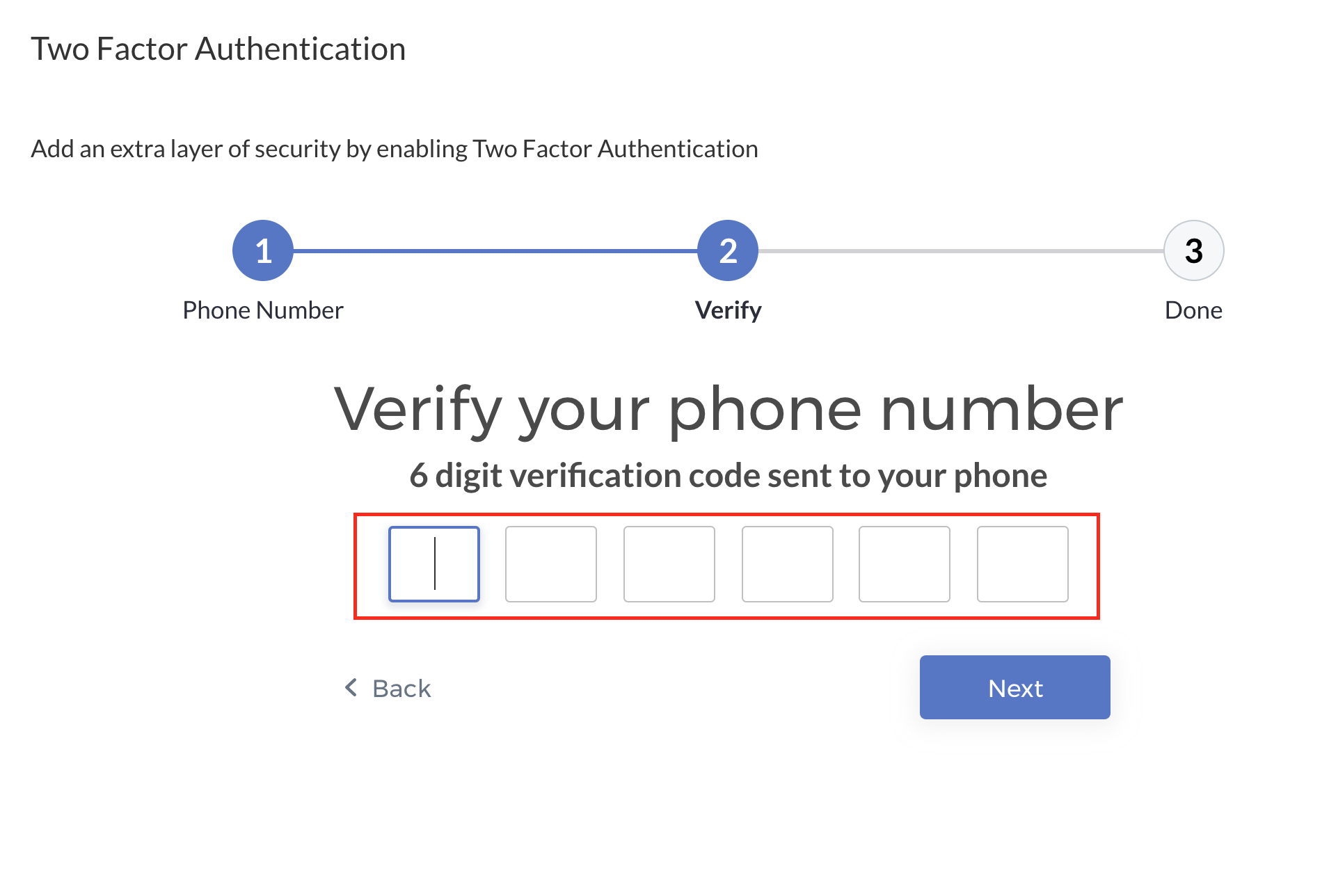
-
Select Next. In the next page, recovery codes will be displayed. If you lose access to your phone, you can use these recovery codes to gain access to your account. You can do the following to secure a copy of these recovery codes:
- Copy - lets you copy the recovery codes to clipboard. You can paste these codes to a secure document for future use.
- Download - automatically creates a text file containing recovery codes and downloads this file to your device.
- Print - lets you print a hardcopy of the recovery codes.
Note: Recovery codes are sensitive, keep them in a safe place. Recovery codes can only be used once.
-
Select Done to complete the two-factor authentication setup.