Customer balance lets you credit or debit your customers. Customer balance can be used as a payment method when processing orders. Customer balances are often used to refund orders to a customer’s credit balance. When gift cards are redeemed the amount of the gift card is reflected in the customer’s balance.
Managing Customer Balances
Customer balances can be modified using deposits (money in), withdrawals (money out), customer refunds, by applying a gift card, or when the customer uses the balance to pay for an order (either partially or completely).
Deposit (Money In) Amounts
You can increase the amount of funds in the customer’s balance by adding a Deposit transaction.
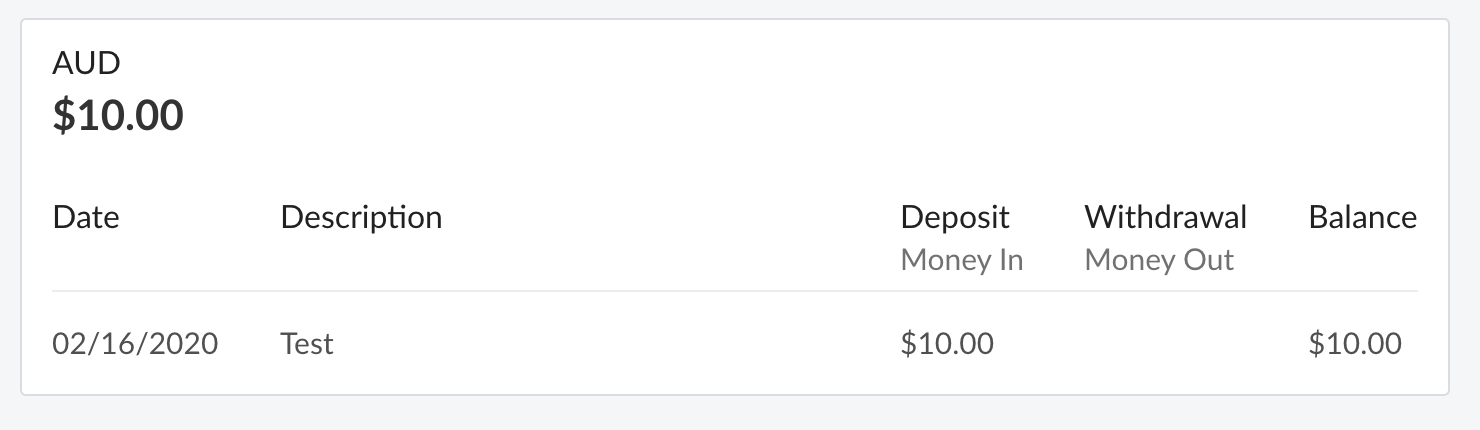
This can be done with the following steps:
-
Go to Customers
-
Select the desired customer from the list or by searching directly
-
Select the Balance tab on the customer’s profile and then select Add Transaction
-
Select Deposit (money in)
-
Enter the following details, as desired:
- Currency - The store currency of the amount to be credited (such as US Dollars)
- Amount - The monetary amount that will be credited to the customer balance
- Comment - The comment associated with the transaction. This comment is visible to customers.
-
Select Save
Withdraw (Money Out) Amounts
You can decrease the amount of funds in the customer’s balance by adding a Debit transaction.
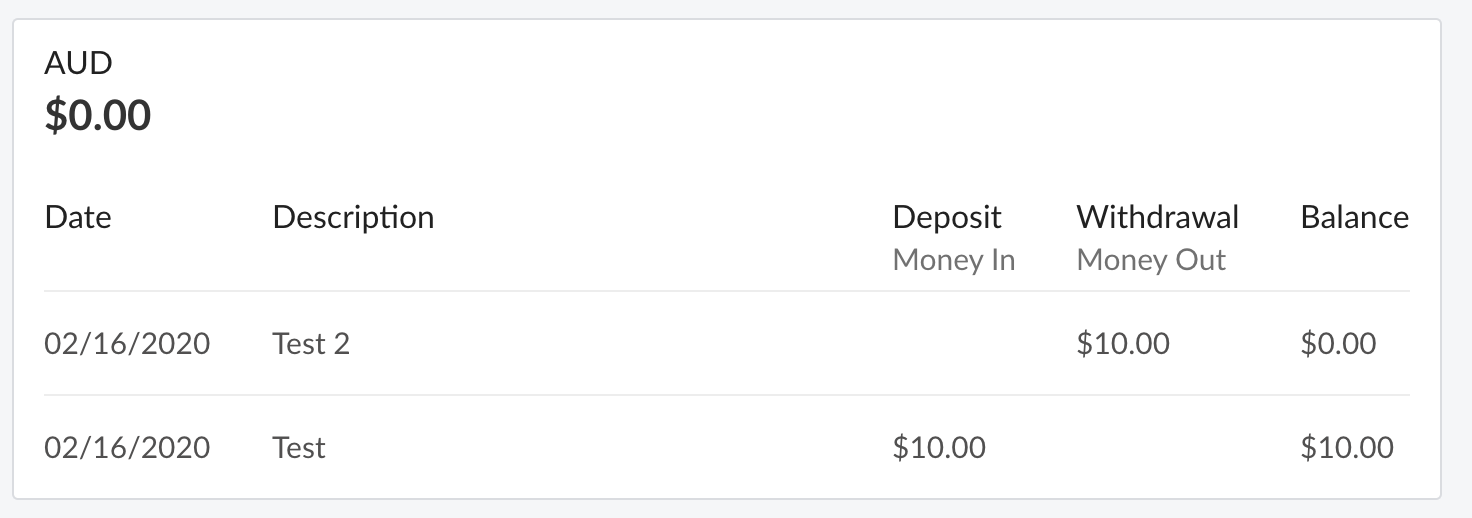
This can be done with the following steps:
-
Go to Customers
-
Select the desired customer from the list or by searching directly
-
Select the Balance tab on the customer’s profile and then select Add Transaction
-
Select Withdrawal (Money Out)
-
Enter the following details, as desired:
- Currency - The store currency of the amount to be credited (such as US Dollars)
- Amount - The monetary amount that will be credited to the customer balance
- Comment - The comment associated with the transaction. This comment is visible to customers.
-
Select Save
Applying a Gift Card
Customer balances can be increased by applying a gift card.
-
Go to Customers
-
Select the desired customer from the list or by searching directly
-
Select the Balance tab on the customer’s profile and then select Add Transaction
-
Select Apply Gift Card
-
Enter the following details, as desired:
- Gift Card Code - The unique code associated with the gift card
-
Select Save