Lana keeps a copy of your store data in a search index to ensure fast search results. The search index is automatically updated but you may want to manually reindex it. Manually reindexing search may temporarily reduce search performance until the indexing is complete.
To access the Search Index page, select Settings from the side menu and General from the Settings menu.
Reindexing Search Index
To reindex the search index, follow these steps:
-
On the General Settings page, open the Search Index tab.
The Search Index tab displays the following information:
-
Reindexed at - refers to the most recent date of last search reindexing
-
Reindexing status - refers to the status of the reindexing which can be as follows:
- Done - completed reindexing
- Reindexing - reindexing is in progress
-
Select Reindex to start reindexing process. The reindexing process may take a few moments depending on the size of your store, select

to refresh the status of Search Index.
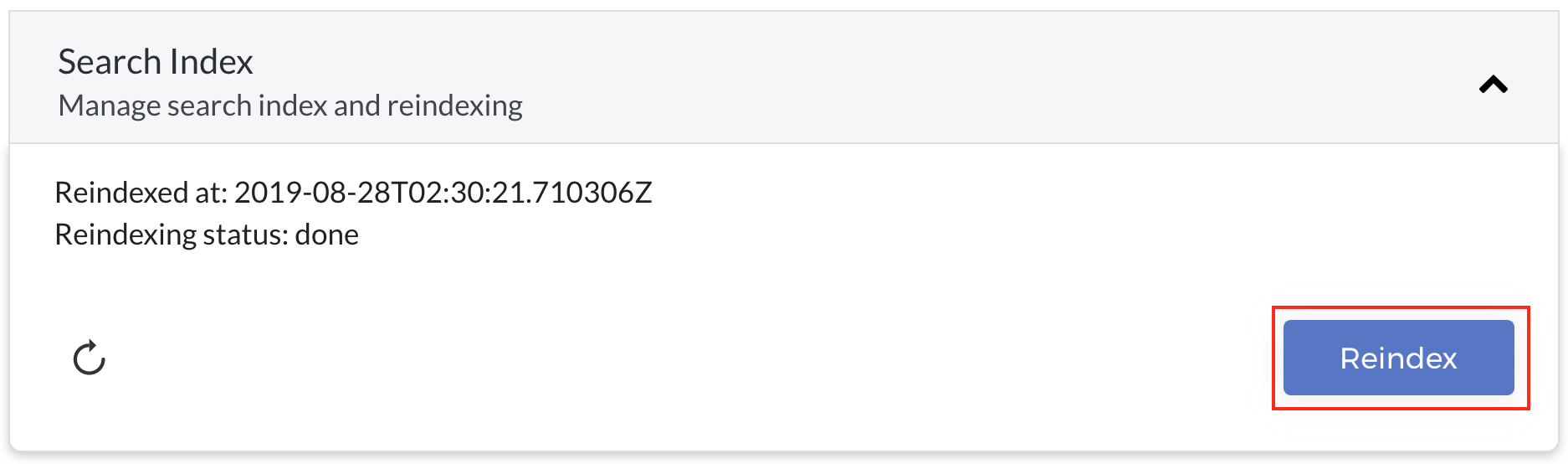
Note: Search indexing is managed automatically. We do not suggest manually reindexing the search index unless you notice data inconsistencies or when suggested by Lana support.