Brands > Performing bulk actions
The app allows users to perform bulk actions to multiple brands. This feature saves you time from having to select each brand and perform the action. With just a few clicks, you can do the following to multiple brands:
- Delete
- Publish
- Unpublish
To perform bulk actions to multiple brands, follow these steps:
-
In the Brands list, select the specific brands.
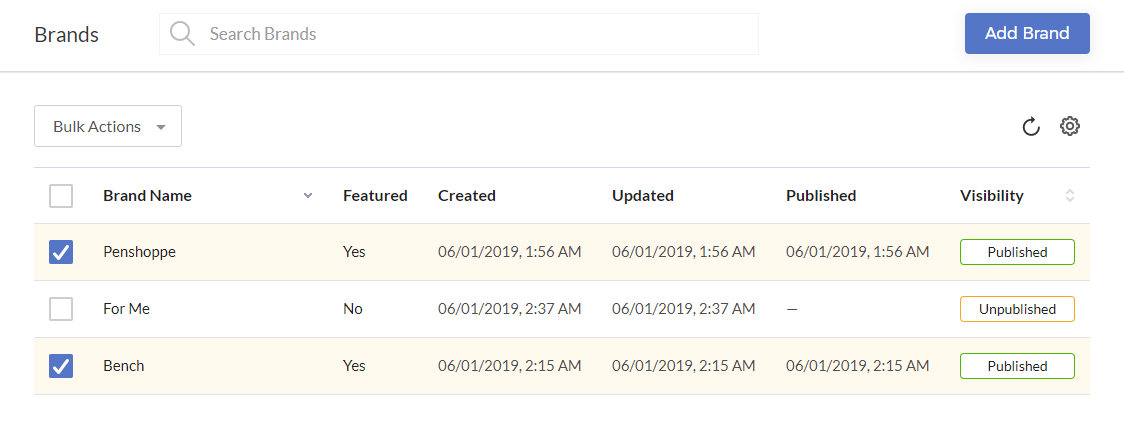
-
Select the Bulk Actions dropdown list, and then select a specific action to perform.
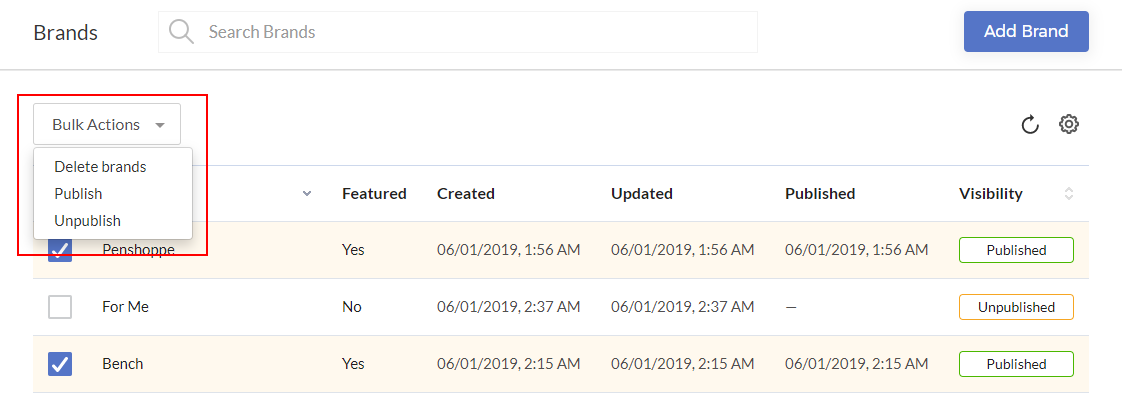
Note: If Delete brands is selected, a confirmation window is displayed to confirm the action. If Publish or Unpublish is selected, no confirmation window is displayed. The action is automatically performed.