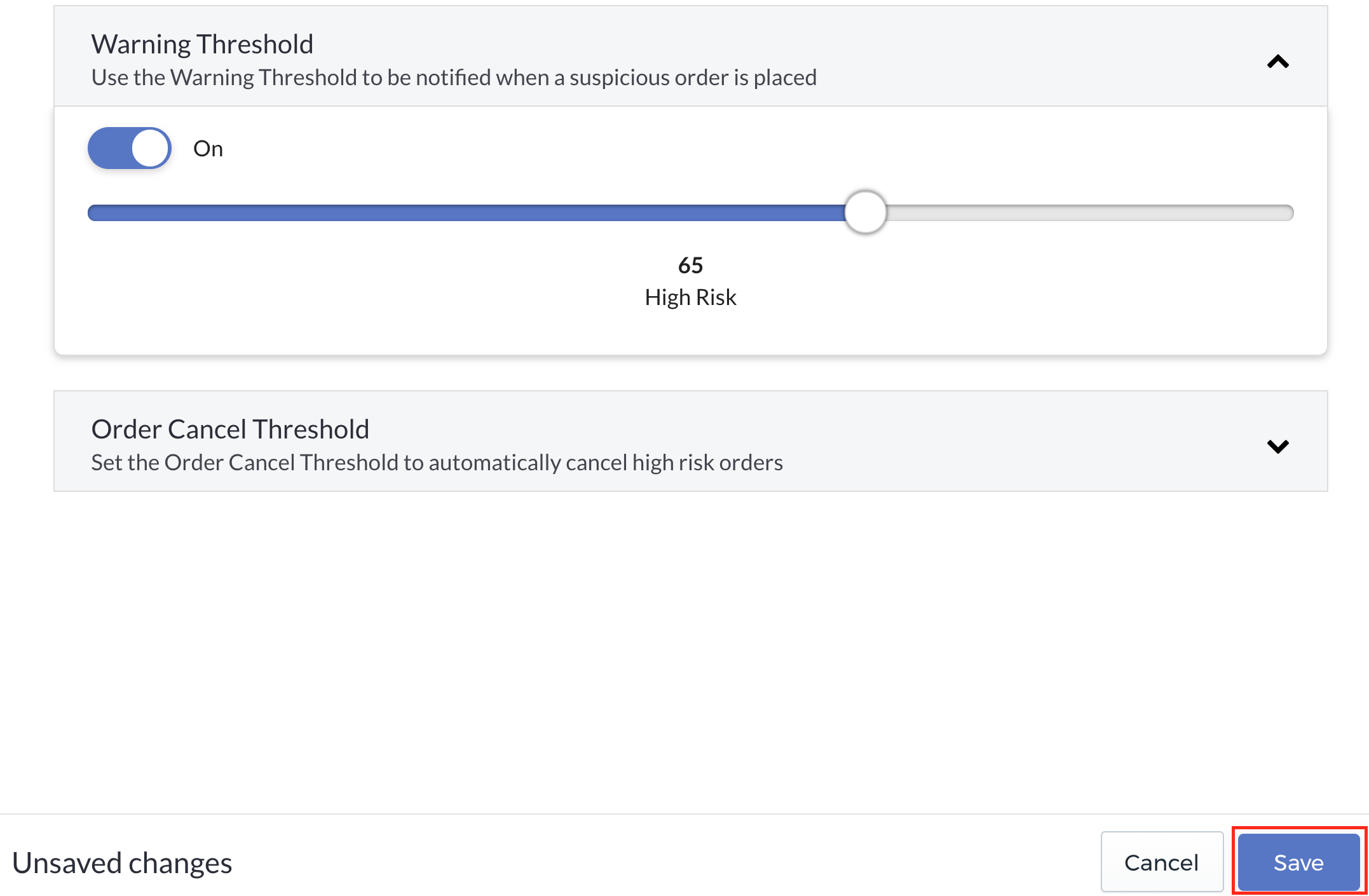To set the Warning Threshold, follow these steps.
-
On the Fraud page, open the Warning Threshold tab.
-
Switch on the Warning Threshold to activate notifications for
fraudulent transactions.
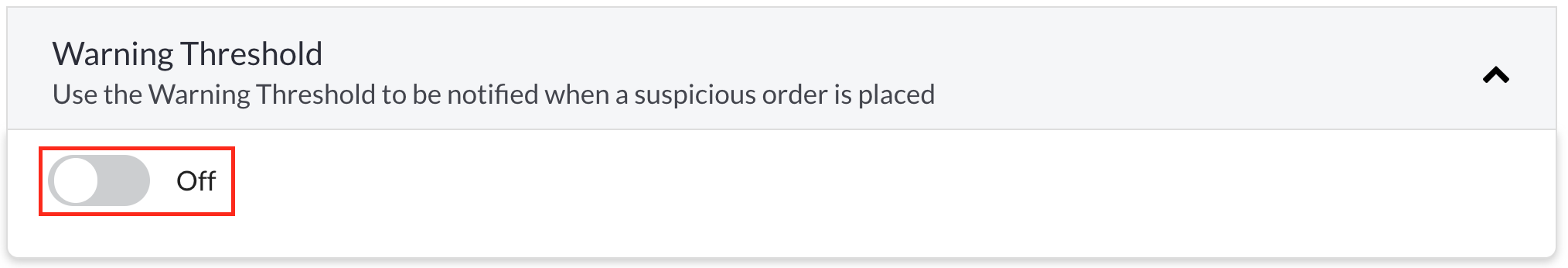
-
Set your Warning Threshold. A notification email will be sent
once a transaction goes beyond the identified threshold.
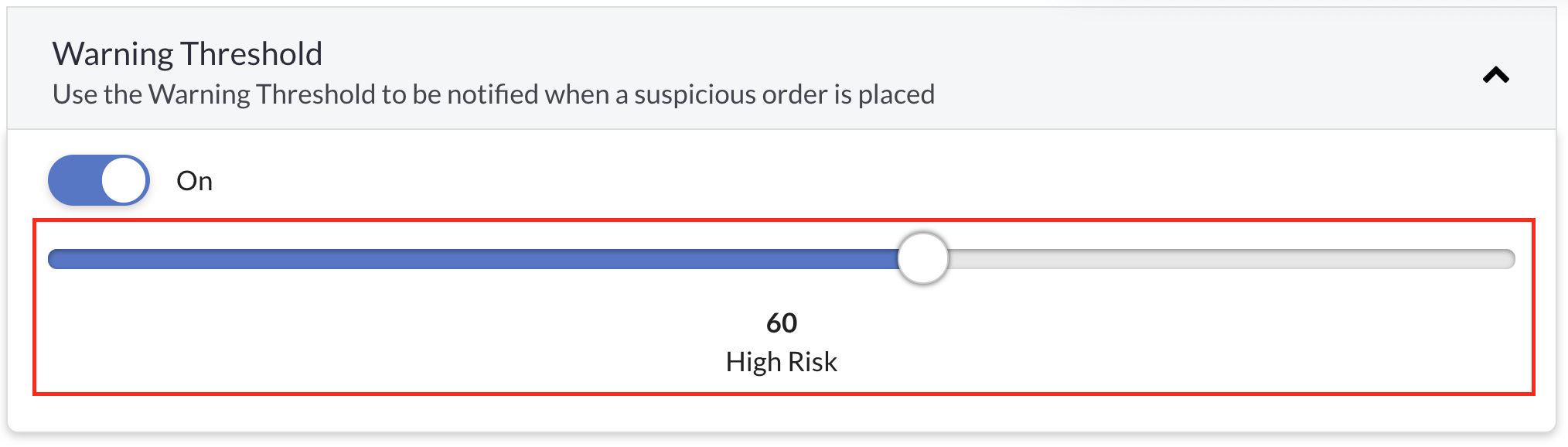
-
Select Save to confirm the action.