Dimension Sets are collections of Dimensions commonly used together. This is useful for stores selling products with different attributes that require separate rating dimensions.
Adding a new dimension set
To add a Dimension Set, follow the following steps:
-
Navigate to Settings > Content > Product Reviews > Dimensions tab
-
Under the Dimension Sets header, click Add review dimension set
-
In the Add review dimension set dialog, enter the following details:
- Name - The name of the dimension set. Use something that easily identifies the dimensions that the set contains.
- Review Dimensions - Enter the first few letters of the dimension to search for an existing dimension, or click Browse to view all existing dimensions. Select the dimension to add it to the Dimension Set.
- Overall Review Dimension - An Overall Review Dimension summarizes a customer’s level of customer satisfaction with a product. Overall Review Dimensions are a special type of dimension used to calculate the average rating for a product. If this option is not set, the average product rating is based on the average of all individual dimensions within a dimension set.
-
To save your changes, click Save.
-
If your Dimension Set was successfully saved, it will appear in the list.
Note: If an Overall Review Dimension is set, the app uses only that single dimension to calculate the average product rating. Alternatively, if it’s not set, the app calculates the average of all dimensions from the Review Dimension Set.
Editing an existing dimension set
To edit an existing dimension, complete the following steps:
-
Navigate to Settings > Content > Product Reviews > Dimensions tab
-
Click the name of the dimension set you would like to edit.
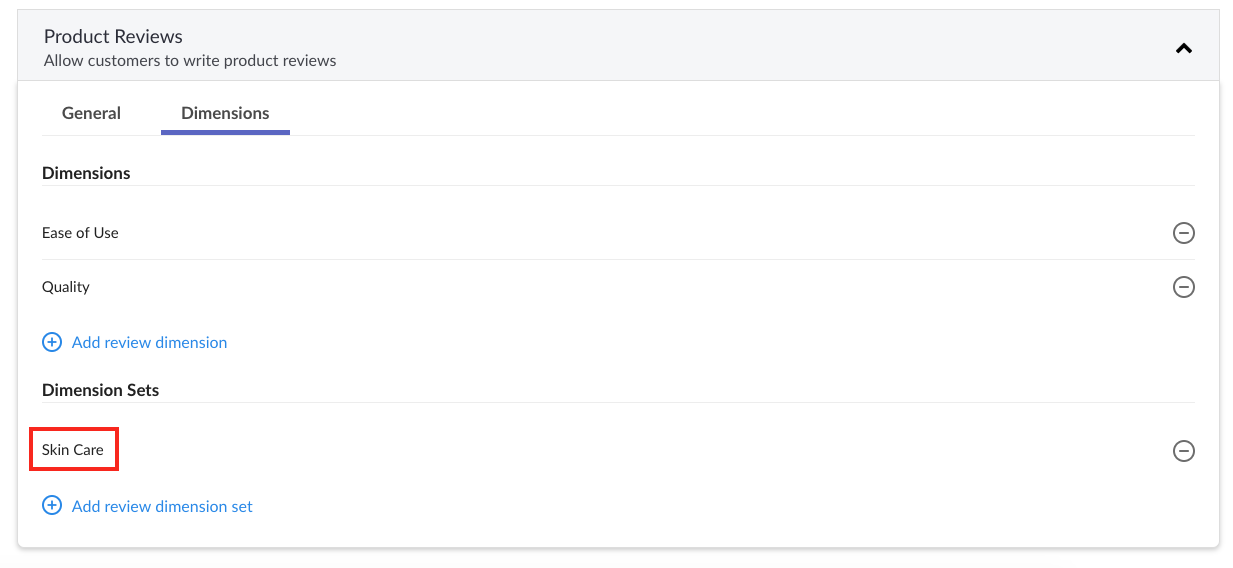
-
Once you have clicked the dimension name the Edit Review Dimension Set dialog will appear. To make changes to the dimension set, edit any of the following options:
- Name - The name of the dimension set. Use something that easily identifies the dimensions that the set contains.
- Review Dimensions - Enter the first few letters of the dimension to search for an existing dimension, or click Browse to view all existing dimensions. Select the dimension to add it to the Dimension Set.
- Overall Review Dimension - An Overall Review Dimension summarizes a customer’s level of customer satisfaction with a product. Overall Review Dimensions are a special type of dimension used to calculate the average rating for a product. If this option is not set, the average product rating is based on the average of all individual dimensions within a dimension set.
-
To save your changes click Save in the dialog.
-
If your edit was saved, a success message will appear confirming the change has been saved.
Removing a dimension set
To remove a dimension set, complete the following steps:
-
Navigate to Settings > Content > Product Reviews > Dimensions tab
-
Select the Remove icon next to the Dimension Set you would like to permanently delete. This action cannot be undone.
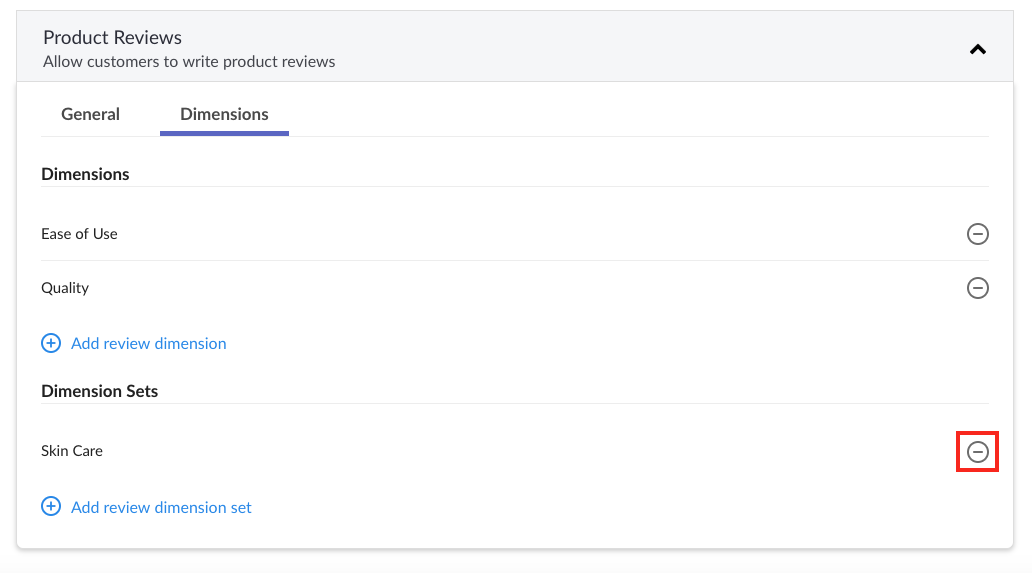
-
If you have successfully removed the dimension, it will no longer appear in the dimensions list.
Note: The dimension set will be permanently deleted after you click the remove icon. There is no confirmation dialog. Removing a dimension set is permanent, any reviews or ratings that used the dimension set will not be deleted.