Categories > Deleting a category
To delete a category, follow these steps:
-
In the Categories list, select the specific category to delete.
-
The category’s page settings are displayed. Scroll down the page and then select Delete.
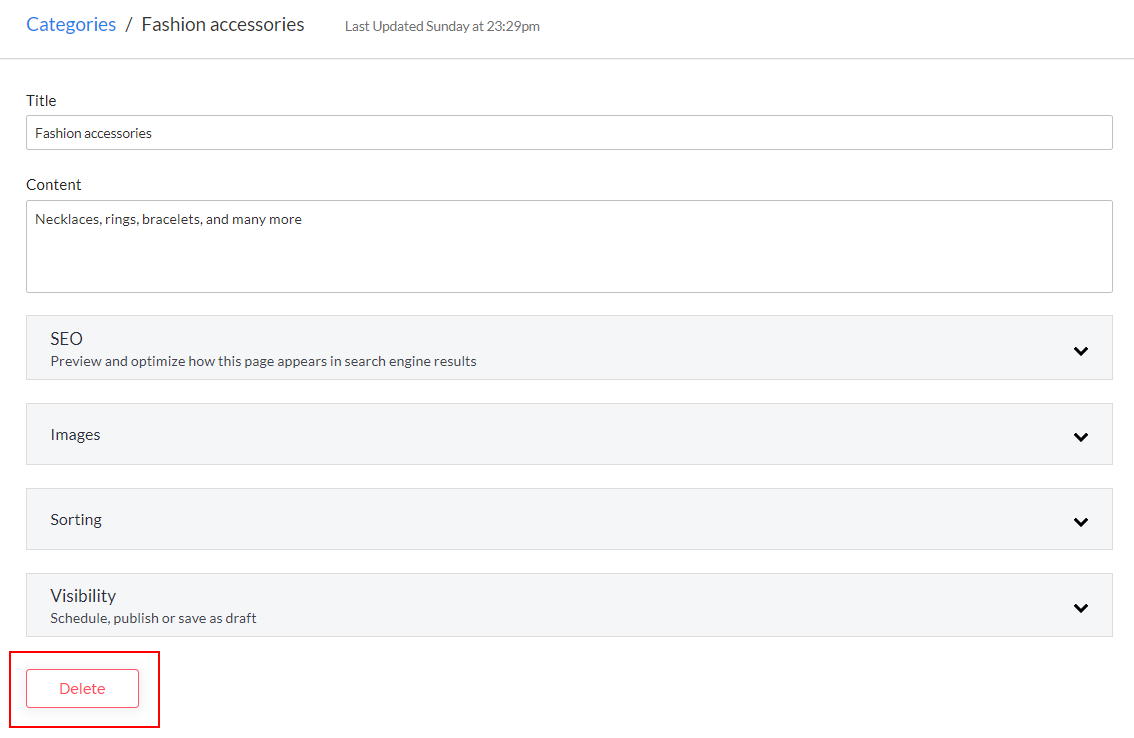
A confirmation window is displayed along with a warning. If you proceed to delete a category, it is deleted together with its sub-categories.
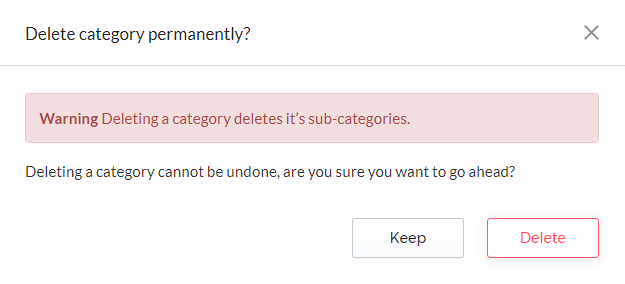
-
Select Delete to continue. The category and its sub-categories are deleted from the store, and the app displays the list of remaining categories.